Cyclingnews Verdict
The latest Elemnt Roam V3 from Wahoo is a good bike computer, likely the best in the Wahoo range for those who can afford the additional spend over the Bolt V3. Great navigation, an excellent feature set, and enough battery for all but the biggest days out. There are a few annoyances, but on the whole, it's a solid showing.
Pros
- +
Decent battery life
- +
Big screen
- +
Great navigation
- +
Strava live segments are brilliant
Cons
- -
Turn signals block elevation profile
- -
Strava live segments lack some nuance
- -
Importing GPX routes still doesn't work properly
You can trust Cyclingnews
Price: $449.99 / £399.99
Memory: 64GB
Screen size: 2.8"
Connectivity: WiFi, Bluetooth, ANT+
Waterproof: IPX7 (1m submersion for 30 minutes)
Weight: 109.6g / 3.86oz
Wahoo has been slowly nibbling away at Garmin’s market share of the best bike computers for some years now, to the point that – in my own experience at least – I see just as many Wahoos as I do Garmins out on the road and the trails, maybe even tipping the other way with more from Wahoo. In any case, it’s a well-established player in the market, but this year has really shaken up its line of computers, first with the giant Wahoo Elemnt Ace, and recently with a concurrent launch of a new V3 of both the small, race-oriented Elemnt Bolt, and the more adventure-adjacent Elemnt Roam.
These new computers haven’t just been a case of new hardware, as all three integrate not with the existing Elemnt app, but the general-purpose Wahoo app, bringing the computers into the fold to go along with training plans, workouts, routes, and smart trainers.
I’ve been using both the Bolt V3 and the Roam V3 in the last few months, but leaned more towards using the Roam for no real reason other than it was bigger. While I was pretty scathing in my Wahoo Elemnt Ace review, I did at times enjoy the larger screen, though it needn’t have been quite so massive to get the benefit.
The short version is I’ve been pretty impressed. I still think there are a few frustrations, and perhaps a few things that need ironing out, but it feels much more of a polished, finished product than the Ace ever did.






Design and aesthetics
The old Bolt and Roam were visually quite distinct, but the V3 has a much more common design language, with the Roam just looking like a bigger Bolt, and vice versa. You get a wedge-shaped front end to a black rectangle, with the same three bottom buttons, two right-hand side buttons, and one left-hand power button on the other side.
Unlike the Bolt, the Roam has a touchscreen too, so you get the option to do things like double-tapping the screen to activate a bell (but not on the map screen for some reason), and a search function to find your routes.
It still uses the same ¼ turn mount as before, but the included mount no longer integrates flush with the entire base of the unit, instead being a common mount shared between the Roam and the Bolt.
The latest race content, interviews, features, reviews and expert buying guides, direct to your inbox!
The screen itself is a 2.8” full-colour affair, which is barely a whisker larger than the old Roam, which was 2.7”. Curiously, the Wahoo website compares the screen size of the Roam V3 to that of the V1, but compared to the V2 they are basically identical. It is far more colourful though, sharing the same resolution as the screen from the Ace. It’s a proper colour screen, much more like a smartphone than the ‘some colours’ setup of the V2, and it’s really very good.
Gone are the LED indicator lights on the side that could be programmed to indicate heart rate, power, or several other fields. The result is a slimmer-looking package that’s much neater to behold in my opinion, and is just the right size. Big enough to be packed with usable data without being so big that it is unwieldy.
In terms of features, there are plenty packed in, though nothing especially new, just better versions of things that currently exist. Aside from the usual navigation and ride recording that are the bare minimum for any bike computer, you can use a target to drop a pin on a map to route there, or add saved addresses in the Wahoo app. There is also Apple and Google Maps integration, but more on that later as I didn’t get it to play ball.
Strava live segments compete with Wahoo’s own Summit segments for your competitive efforts; the latter only turns on when riding uphill, but you can have both at once if you so wish. Alerts can be customised, workouts pushed from the Wahoo app, and various peripheral devices can be controlled via the head unit, including lights and GoPro action cameras, and your playlist via the music integration.
You can also control the Roam (as you could with the V2) via the bonus buttons on higher-tier electronic groupsets, meaning you can control your lights or your music via your shifters if you do a bit of prep work setting it up.
Before we dig into the actual performance, the easy-to-measure figures are that the new unit weighs in at 109.6g / 3.86oz without the mount, and has a claimed battery life of ‘up to 25hrs’. I’ve done some pretty big rides, though I haven’t managed a 25hr epic just yet, but I’ll give you a more real-world figure shortly.








Performance
On the whole, I’ve been pretty impressed with the new Wahoo Roam, certainly far more so than I was with the Ace. The hallmark of Wahoo products is often an easy, painless pairing journey, and the Roam was no different in this regard. Navigate to the ‘pair phone’ menu on the Roam itself, and simply scan the QR code in-app and you’re good to go. I only had one issue where it didn’t play ball and seemed unable to find my phone, requiring re-pairing. I’m yet to use a single bike computer that doesn’t do this at least sometimes, so it’s not a huge red flag.
The app allows you to access a lot of the functionality, including creating ‘ride profiles’, so you can select different data layouts for different rides rather than the old system of just ranking fields and having to zoom in and out. I have a general-purpose one, a commuter one, and one or two for off-road use. A word of warning: Whatever you name your ride profile will be the name of your Strava activity if you set it to auto-upload. This means I have a lot of ‘general riding’ activities, but on the flip side, it names all my commutes ‘commute’, which automatically flags them as a commute in Strava without me having to do anything. As long as you don't title a ride profile something which you wouldn't happily text to your grandmother, you'll be just fine.
Once you’re up and running, you’ll be faced with the ‘ready to ride’ screen, which (once you’ve added your sensors) shows the battery status of each and allows you to choose your ride profile and routes. This battery level indicator is a really good feature and has saved me a couple of times.
The navigation is generally excellent. The Wahoo App is nearly very, very good, but there are a few teething issues still to iron out, though given how much it has improved since my time with the Ace, I’m sure these will be sorted relatively swiftly. One can authorise other apps (Strava, RidewithGPS etc.) and the Wahoo app will automatically pull your routes in. What it doesn’t seem to like doing so much is importing GPX files directly; several times, I have tried to add a route to the Wahoo app for it to just... disappear into the digital ether. A workaround for me was to import the GPX files into the old Elemnt app, which then makes the new routes appear in the Wahoo app. Not ideal, but not the biggest hurdle to overcome.
The navigation screen itself is fantastic, and while the Ace was better for directions and big-ness of data, this is about as large as one really needs. I haven’t used the latest Hammerhead Karoo 3, but on reading my colleague’s thoughts on it, I think the navigational acumen on offer here is on a par with the now-SRAM-integrated Hammerhead. The ‘Summit’ overlays displaying the gradient on the path ahead is a particular favourite of mine, but one thing I cannot get on with is the inability to turn off the ‘turn left in 500m’ pop-ups at the bottom of the screen.
The screen is so vivid and easy to follow, and the base maps are so comprehensive, that you have to try quite hard to miss a turn, and you really don’t need the pop-up reminders. An option to just have an audio cue would be a great addition, as the pop-ups cover the elevation profile, which is something I look at a lot when I’m on a climb. I’ve often been left quite annoyed on twisty backroad climbs (many of which finish at a junction), the final section is obscured by directions.
It is allegedly possible to share an address to the Wahoo app from Google or Apple maps, though I haven’t been able to make it work with the latter. Despite following the outlined steps, I get met with an ‘Oops, something went wrong’ message every time. If this gets ironed out, it has the potential to make for a far easier on-the-fly route planning experience, but for now, I cannot pass judgment besides saying it hasn’t worked yet. The option to select a point on the basemap is still there, and it’ll navigate you to that pretty well, and to saved addresses in the Wahoo app as a backup.
The elevation profiling was pretty decent too, especially on the dedicated elevation screen, and there’s enough screen to have usable data around it, like your power numbers. You can get it to automatically switch to the elevation profile via ‘Summit Segments, ’ but for me, the Strava Live segments screen scratched that itch more comprehensively. On the main map page, I like to have the elevation profile beneath, which usually gives you the next few kilometres, so you’re forewarned.
If you keep the screen unlocked (there’s a little padlock icon to toggle), you may find you accidentally change the zoom level of the elevation profile. I thought I’d messed it up, but from my fiddling, there are three zoom levels for the elevation on the map screen, one of which is the elevation for the whole route. I accidentally managed to set it to this whole route setting with a 300km route loaded up, gained a lot of terrifying context and lost all detail, and only found how to change it when back home. With the screen unlocked, you can pinch to zoom just on the elevation profile, but there’s no way to do it with the buttons. In any case, if it’s obscured by the turn prompts it's unreadable anyway.
If you’re a Strava segment hunter or just want to target specific climbs (or flat sections), the live segment page is great, and one of the standout features in my opinion, even as someone not overly fussed with segments. You get an elevation profile on the bottom along with a moving pin to chase for the KOM time, your fastest time, and where you are currently in relation to both. You can set data fields above this - I like my heart rate as I don’t use power, and the time ahead/behind (it’s usually behind, let’s be real here).
One thing to flag is that it isn’t an overly smart timing system. It doesn’t track your pace precisely, but instead takes your average speed for the segment and uses that for pacing. As an example, there's one climb I target on my weekly hills ride. It starts off steep and finishes much more shallow, and so it immediately puts me ‘behind’ where my PR is, with the time being made up at the tail end of the climb. For regularly graded climbs, it’s great, and for sprints it’s brilliant for instant feedback afterwards, and likewise for long, alpine climbs it’s probably excellent, but for ancient, rolling British hillsides it can put you in the hurt locker by accident if you aren’t careful.
Finally, the battery life. The quoted ‘up to 24hrs’ sounds reasonable enough with everything turned off and in battery saver mode, but a more realistic estimate I can provide is that after 7.5hrs of running it normally in daytime (backlight off, heart rate connected, nav screen on, and heavy use of the bonus buttons on my Di2 to change the screens) I got the battery down to 60%. Extrapolating that you’re going to get a good 15 hours of use before you start to worry about packing a powerbank, though this will of course reduce when it’s cold. Big century rides won’t trouble it at all, but if you’re doing 200 miles, then think about recharge options to be safe.





Value
With an RRP of £399.99 / $449.99, placing it slap bang between the Hammerhead Karoo 3 (a little more expensive) and the Garmin 840 (a little cheaper). It’s actually the same price as a Garmin 540 Solar, but unless you really need solar charging and want a smaller unit I’d say the 840 is probably a better bet than the 840 Solar.
In any case, I think for what it offers, it’s priced more or less bang on the money. I am not sure the Karoo offers anything materially that the Wahoo doesn’t, and I think the Wahoo ecosystem is a little easier to live with than that of Garmin. I think Garmin has it if you want training insights, but if you’re like me and you just ride your bike, then I think the Wahoo is the way to go, and you won’t feel you’ve paid through the nose. Even better, if you have a mix of Shimano and SRAM groupsets as I do, the Wahoo integrates with both. The Karoo, on the other hand, being produced by a SRAM subsidiary, only supports the USA option.
What I would say is that the key features that are on offer in the new Wahoo Roam V3 are almost all in the new Bolt V3, which is £100 cheaper, or a little over $100 less. If you don’t need the large screen and touchscreen capabilities, and the slightly longer battery life, then you won’t be losing out on much


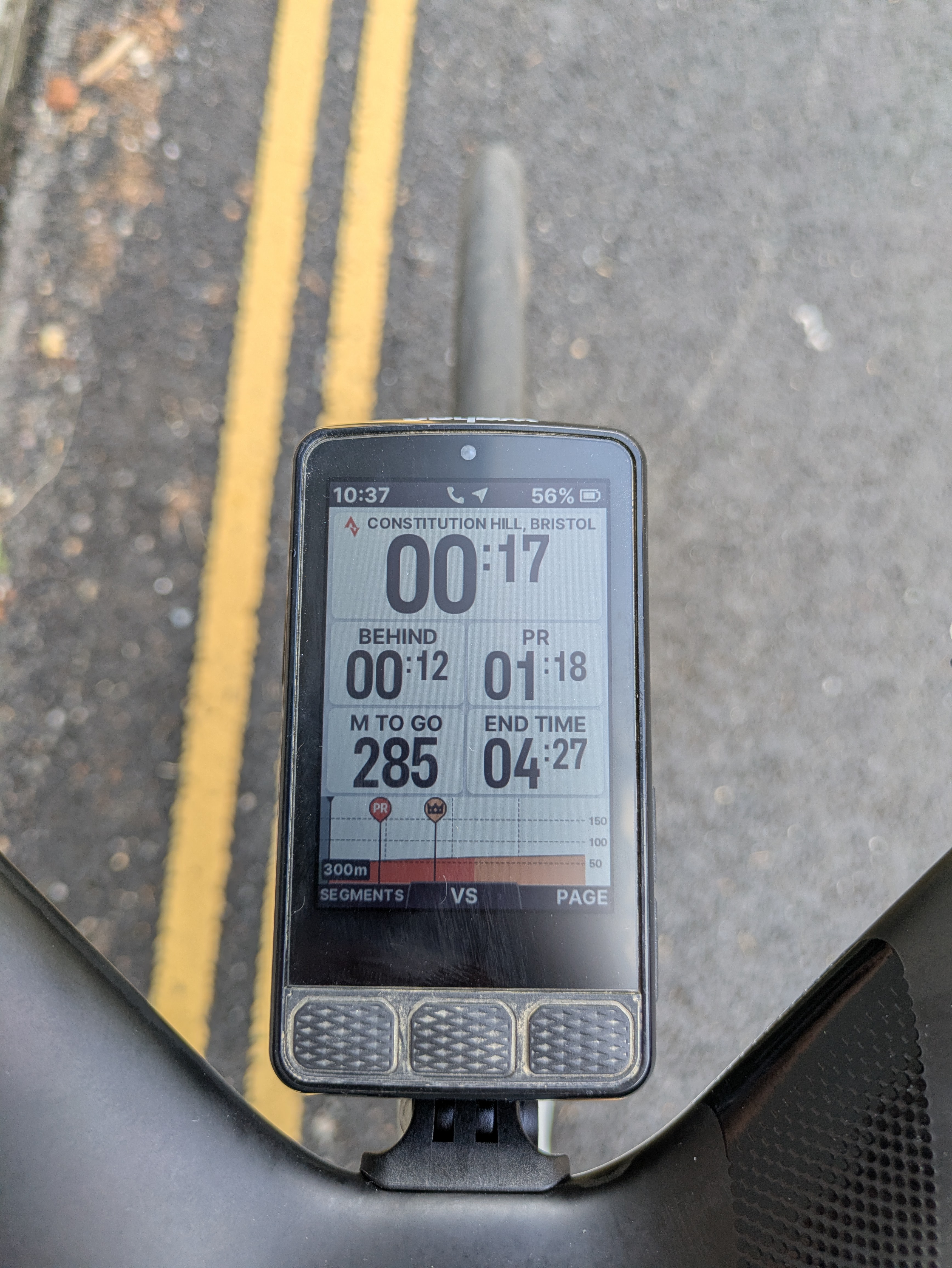
Verdict
Despite the occasional headaches the new Wahoo Roam V3 is likely the best Wahoo head unit you can buy right now, and I do have faith that some of them will be ironed out as the new app becomes evermore troubleshot. Navigation is excellent, and certainly the best I’ve used, with the Karoo likely being the only real match for it. Elevation profiling is good, Strava live segments are a delight, and the system-wide battery indicator screen on startup is a lifesaver at times.
It’s not crazy expensive either, not in the context of where the market is at currently. I’d go so far as to say even if you can afford the Ace, you should buy this instead, and spend the change on something else or save it for when the boiler breaks.
Navigation | With a great sized screen and easy, colourful maps it's a breeze and you'll have no excuse for getting lost | 9/10 |
Features | Full of useful features, but the turn signals covering the elevation profile and the app not allowing me to load GPX fils in is a drawback | 8/10 |
Size and weight | Not the lightest, but if you aren't racing the the few grams are worth it for better battery life and screen size | 8/10 |
Battery life | Decent, burt not as much as the Karoo or solar garmins | 8/10 |
Value | The price is pretty fair for the feature set on offer. It's not a mad bargain, but Wahoo isn't picking your pocket either. | 8/10 |
Overall | Row 5 - Cell 1 | 41/50 (82%) |

Will joined the Cyclingnews team as a reviews writer in 2022, having previously written for Cyclist, BikeRadar and Advntr. He’s tried his hand at most cycling disciplines, from the standard mix of road, gravel, and mountain bike, to the more unusual like bike polo and tracklocross. He’s made his own bike frames, covered tech news from the biggest races on the planet, and published countless premium galleries thanks to his excellent photographic eye. Also, given he doesn’t ever ride indoors he’s become a real expert on foul-weather riding gear. His collection of bikes is a real smorgasbord, with everything from vintage-style steel tourers through to superlight flat bar hill climb machines.
You must confirm your public display name before commenting
Please logout and then login again, you will then be prompted to enter your display name.
