Cyclingnews Verdict
The Wahoo Elemnt Bolt v3 is an affordable, feature-rich bike computer, ideal for new or performance-focused cyclists, offering easy setup, navigation, and customisation despite occasional syncing issues.
Pros
- +
Really good value in the context of bike computers nowadays
- +
Ready to ride screen is very helpful
- +
Navigation is great despite small size
- +
Most of the features of the Roam, but cheaper
- +
Small and light
Cons
- -
Wahoo app still buggy
- -
Some sync issues remain
- -
Turn signals cover elevation profile
You can trust Cyclingnews
Price: $350 / £299.99
Memory: 32GB
Screen size: 2.3"
Connectivity: Bluetooth, WiFi, ANT+
Waterproof: IPX7 (1m submersion for 30 minutes)
Weight: 84.8g / 3oz (measured)
Having reviewed Daddy Bear (the Wahoo Elemnt Ace), and Mummy Bear (the Wahoo Elemnt Roam V3), it’s time for me to complete the trio and bring you Baby Bear; the Wahoo Elemnt Bolt V3.
More often than not simply referred to as ‘the Bolt’, it’s the smallest bike computer in Wahoo’s range, and the cheapest at £299.99/$350, undercutting by some way the likes of the new Garmin Edge 550 and most of the best bike computers on the market today.
While its small form and low weight compared to the Roam and the Ace often mean it’s marked out as the racer’s choice in the range, it’s also probably the one that will sell in the highest quantity and more predominantly to those riders earlier in their riding journey. Beginners, basically. As such, it has a slightly higher demand for being user-friendly.
I’ve been riding with the Bolt for several months now, on- and off-road, for commutes, hard training rides and… well, a bit of everything really. I think for the most part it’s probably all the computer many of us need, but I do wish Wahoo would stop using its customers as beta testers and get features properly ready before rollout.






Design and aesthetics
If you’re strapped for time then the really short version of this section is ‘exactly the same as the Roam V3, but smaller’. Or, at least from a visual standpoint, ‘basically identical to the old Bolt’. While the Ace was a totally new machine, and the Roam saw quite an overhaul to bring it into the same design language as the Bolt, the Bolt V3 is basically indistinguishable from the Bolt V2, to the point that during the Spring Classics, I spent hours looking at grainy images to see if the riders of Lidl-Trek were using a new computer or not, and I still can’t be sure.
You’ve got your Wahoo standard issue three buttons along the bottom of the screen, two on the right-hand side of the unit to scroll in/out or up/down, and a power button on the top left. The screen itself is a 2.3” affair, compared to the Roam’s 2.8”, with an ambient light sensor on the top. This is smaller than Garmin’s 850 and 550 units, which have a 2.7” screen, making the new Bolt the smallest-screened of the mainstream cohort of cycling computers, though there are plenty of smaller models when you start looking at the best budget cycling computers.
Charging is, of course, USB-C. It’s waterproof to an IPX7 rating, meaning you can dunk it under one metre of water for up to an hour and it should come up swinging. Obviously, you shouldn’t do this, but it does mean it’ll shrug off torrential rain, an overly ambitious river crossing, and the like.
The latest race content, interviews, features, reviews and expert buying guides, direct to your inbox!
One design choice I do rate not just on the Bolt V3 but on the Roam and the Ace is the use of an anti-glare screen. Garmin screens are standard glass, the likes of which you’d see on a phone screen. Nothing wrong with that, but it does reflect bright lights directly, which can obscure the data fields. Wahoo screens are slightly matte, and while they’re not devoid of reflections, they are reduced versus those you’d get when using a Garmin.
The Wahoo Bolt is also one of the lightest bike computers out there, if weight weenieism is your goal. A stated 84 grams is relatively close to the truth, as mine tipped my scales at 84.8g. Low weight is all well and good, but the small size can also be advantageous if you’re struggling for space; if you have a small stem and you want it on top of it, or a bar bag on and you still want to use the out-front mount.
If you are coming to the Bolt V3 fresh with no prior Wahoo experience, then the fact that the brand has ported all its computers over to a new app won’t be a sticking point for you. If, however, you are coming from a Bolt V2 or a Roam V2 then your days of using the reliable old Elemnt app are over; everything is now under the Wahoo app, which brings its bike computers into the same app space as its workouts, training plans, indoor trainer management and the like in much the same way as Garmin Connect.
While the app was initially buggy and painful with the Ace, things have, for the most part, been ironed out now. I do wish Wahoo wouldn’t use its customers as beta testers, though, and make sure things are ready before they launch. In any case, the new app is more busy, a little more confusing, and it almost works as well as the old Elemnt one.




Performance
Where Wahoo really has a competitive edge over Garmin et. al. is in what can loosely be described as ‘user experience’, by which I broadly mean how easy and intuitive its devices are to set up and get to grips with how they operate. The Bolt is no exception, and it’s fantastically simple to get going. Simply scan the barcode that pops up on the screen within the app and abracadabra: It’s paired.
Likewise, pairing any sensors is a breeze. Heart rate monitors, power meters, even Shimano Di2 or SRAM gearing are very quickly found and incorporated into your own little ecosystem for you to build activity profiles with. These sensors all live in the ‘Ready to Ride’ screen, which is probably one of my favourite bits of the system. It shows little icons with the battery level of each, so I know when I need to charge my Di2, SRAM battery, power meter, heart rate monitor, lights… anything you’ve connected lives there. It’s super useful.
A big change from the old Elemnt system is that you can now make multiple ‘activity profiles’. One for hill reps, one for gravel, one for general riding, or time trialling. Whatever takes your fancy. This was a much needed upgrade and finally catches Wahoo up in this regard with what Garmin has been doing for years. A slight note of caution in that if you have both a Bolt V3 and a Roam V3 the difference in screen size may mean that some activity profiles don’t read as easily on the smaller unit, but realistically I think the number of people buying one will be vanishingly small, but regardless it’s good to know the activity profiles will be common to your devices, not device-specific.
In terms of performance out on the road, most of what rings true for the Roam V3 also rings true here, but just a little less so. The smaller screen means you can’t cram it quite so full of metrics as you can with the Roam. It's possible, but it’s harder to see at a glance. To counteract this you can set things that operate in zones (heart rate and power metrics basically) to be colour coded, so even if the screen is rammed full of numbers you can glance down and see that it’s green, yellow, orange, or red.
Likewise the navigation is great, but marginally more difficult compared to the Roam, which shouldn’t be a great surprise. The screen and maps are wonderfully clear though, and while you lose the ability to pinch and zoom and scan around to find your way back on course compared to the Roam, the simple zoom in/out functionality works well. One gripe I have, as I had with the Roam and the Ace, is that with a course loaded the turn directions pop up at the base of the screen and obscure the elevation profile and it’s infuriating. There should be a way to turn these off and just have a line to follow (which is perfectly sufficient for 99% of situations), but there isn’t. However, unlike with the Roam I tended to leave the elevation profile off the map to maximise navigation space; the course track has colour coded chevrons to show you uphill portions of the course anyway, which is sufficient most of the time.
Elevation profiling is great, whether you’re on the map page, the elevation page, or the Strava Live Segment page, which I’ll get to in a second. In fact I think Wahoo more generally has Garmin beat in terms of ease of use and clarity of data. Garmin I think you can do more with in terms of training and planning, but if you just want to get out and ride more easily with less faff then go for Wahoo.
As with the Roam the Strava Live Segment integration is great for KOM/QOM hunting, though it’s harder to see things like your ahead/behind time so I tended to use it more as an elevation screen for key climbs I wanted to target rather than a digital carrot to aim for.
Route loading into the system has been a bit hit and miss. Uploading a GPX file into the Wahoo app still doesn’t seem to work, with my workaround of uploading it into the Elemnt app, which then makes the routes appear in the Wahoo app being a clunky one. You’re far better off linking your Wahoo account with something like Strava and have it pull routes in from there. You can’t search for your routes either, just scroll until you find the right one, which takes longer but is far from a huge issue in the grand scheme of things.
Likewise there have been some teething troubles at the end of rides too. Unlike the V2 computers, which send your ride files to your phone over bluetooth, the V3 models need WiFi to sync, which the computer does directly with the Wahoo app. In essence this means that, even if your phone is connected to the Bolt it won’t download the ride data until you’re home on a known WiFi network.
This is perfectly fine if you’re riding from and back to your home, where your home WiFi takes care of things and the upload is fast and automatic, if you are riding in unfamiliar territory (on a bike tour or bikepacking trip for example) you will need to connect the computer to wifi each time you want to sync. It is possible to simply tether the computer to a mobile hotspot, but this is quite an ugly workaround and is something of a step backwards in terms of the slick operation of the system.
What’s more, I also found that, while commuting and with my Bolt not being connected to the office WiFi network, if I didn’t sync my workward journey before commencing my homeward leg it would simply forget the previous rides. Basically, it seems to only sync the most recent ride, rather than banking them and uploading them all. The ride data is still stored in the computer, but I could find no way of forcing it to upload it, and neither could I take the physical data off the Bolt to manually upload it to Strava as can be done with a Garmin.
A short note on battery life. Wahoo claims ‘up to 15hrs’, and its claims rang true enough when I reviewed the Bolt. It’s big enough for a big day out, but for multi-day trips or overnighters (audax riding, basically) you may need a power bank. For general riding though it’s perfectly adequate.
All in all though, I actually think it’s a brilliant little computer, and despite these teething troubles I still think it represents a great option, particularly for those starting out with ride tracking.

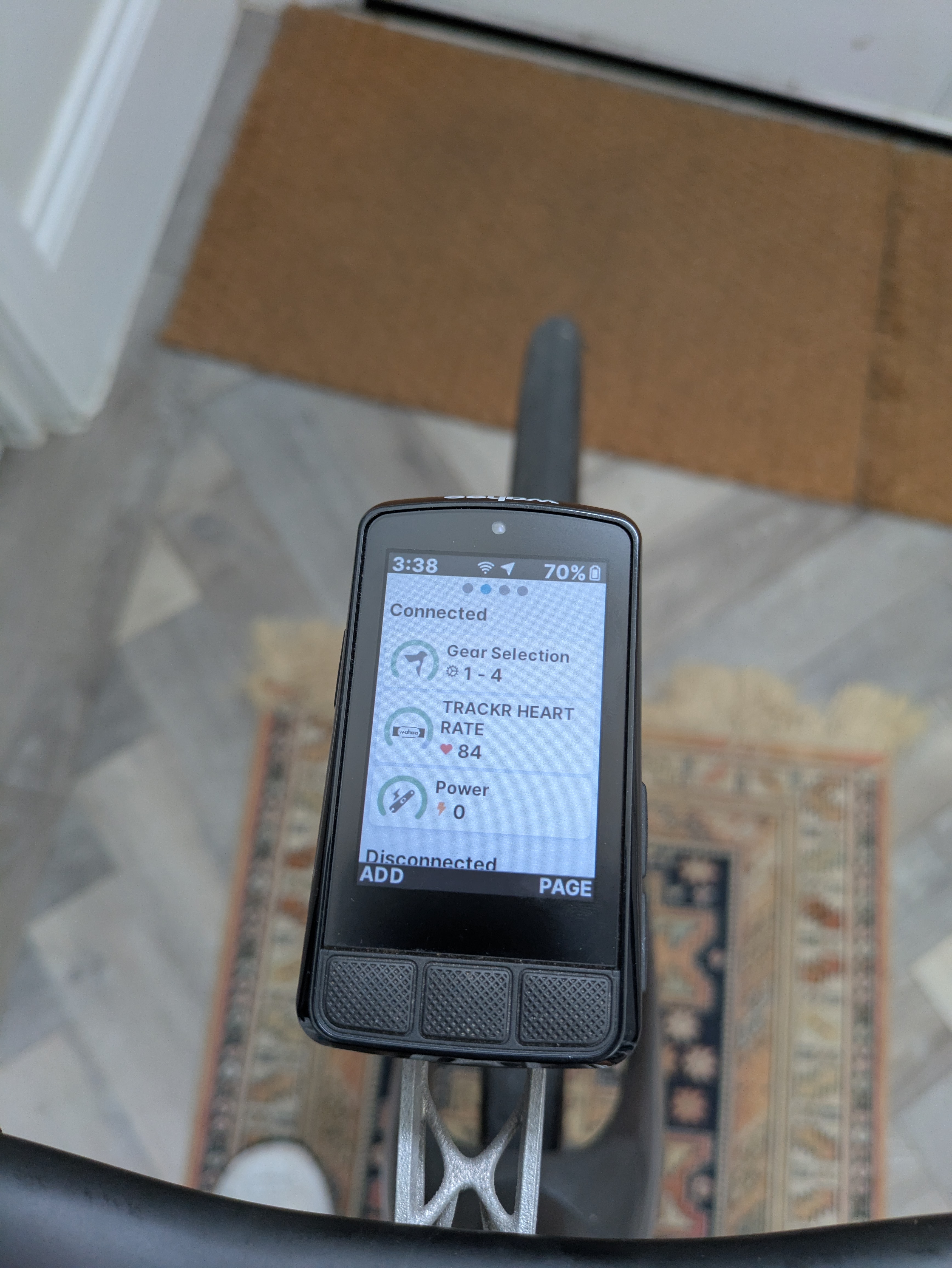









Value
Now that Garmin has launched the 550 and 850, the Bolt sits squarely as the cheapest of the fully fledged bike computers, and given that it effectively does the same job as the more expensive Roam, just in a smaller package, it is probably the best value bike computer on the market right now.
That extra £100 to the Roam gets you bigger screen and touchscreen capabilities, but fundamentally it doesn’t actually allow you to do anything the Bolt doesn’t also allow you to do. It’s also a lot easier to live with than my recent experiences with Garmins, and I think the data layout is clearer and more intuitive.
It is more expensive than the Garmin Edge Explore 2, but that computer omits many of the actual training functionality of more premium computers, so if you’re minded to do structured workouts, and also if you want Strava Live Segments, then you’ll be missing out or hamstringing yourself in future.
Ultimately, if I were buying a bike computer with my own money, this is probably what I’d be opting for, saving the cash over the bigger units for something else or a nice dinner out somewhere.
Verdict
Despite the continuing teething troubles of moving all users over to a brand new app and behind the scenes digital infrastructure, the new Wahoo Bolt V3 is a cracking little bike computer that offers more or less everything its bigger sibling does at a much more justifiable price.
I think it’s probably the perfect bike computer for new cyclists looking to push their performance and tracking, as well as for the weight conscious. While syncing and route-loading have been found wanting at times the general ease of use, ease of setup, ease of navigation, and swiftness of customisation make up for this in my mind, especially when it’s also the cheapest computer on the market to offer all the features that it does.
Navigation | Not as easy as the Roam or the Ace, but I found it easier to use that the much more expensive Garmin 850. | 8/10 |
Features | Missing out on touchscreen capabilities, but other than that is basically has it all. The ready to ride, music control, and added extras make it quite a little powerhouse. | 8/10 |
Size and weight | It's small and lighter than most. The size makes some things harder to use, and you can't pack it with all the metrics you'd like, but its mostly not an impediment. | 9/10 |
Battery life | Perfectly adequate for a big day out. Anything into the night, too, and you'll probably need to think about bringing a power source. | 8/10 |
Value | For what it offers I think it's really great value, especially now that Garmin has just updated the 540 to the 550 which is a significant increase in price. | 9/10 |
Overall | Row 5 - Cell 1 | 42/50 (84%) |

Will joined the Cyclingnews team as a reviews writer in 2022, having previously written for Cyclist, BikeRadar and Advntr. He’s tried his hand at most cycling disciplines, from the standard mix of road, gravel, and mountain bike, to the more unusual like bike polo and tracklocross. He’s made his own bike frames, covered tech news from the biggest races on the planet, and published countless premium galleries thanks to his excellent photographic eye. Also, given he doesn’t ever ride indoors he’s become a real expert on foul-weather riding gear. His collection of bikes is a real smorgasbord, with everything from vintage-style steel tourers through to superlight flat bar hill climb machines.
You must confirm your public display name before commenting
Please logout and then login again, you will then be prompted to enter your display name.
