Cyclingnews Verdict
The Beeline Velo 2 is a cute and refreshingly pared-back GPS computer that offers a beautiful interface and intuitive design at a very accessible price. While it's not built for off-road adventures, it shines on simpler routes - especially for road riders, commuters and weekend bike tourers. It's not a replacement for a high-end device, but it doesn’t ask to be. It’s a good little GPS that does exactly what it sets out to do, and sometimes that’s all you really need.
Pros
- +
Super compact and very lightweight
- +
Accessible rocker click buttons
- +
Incredibly bright screen
- +
Very accessible price point
- +
Easy universal mounting options
- +
Intuitive navigation
- +
Good battery life
Cons
- -
Relies super heavily on the phone (basically a second screen)
- -
Weak on trails and off-road
- -
Not ideal for longer, more complex rides
- -
Elevation not clear while riding
You can trust Cyclingnews
Price: £99.99 / $119.99
Weight: 25g / 0.8oz
Screen size: 32.4mm / 1.28"
Connectivity: Bluetooth
Waterproof: IPX67
Battery life: 11hr
If you have read any of my reviews before, you’ll know that I have a soft spot for simple and no-frills technology in the bike computer world. Complexity and over-engineering are easy to achieve in cycling; simplicity, conversely, is an increasingly rarefied and less-practiced art that I have an immense amount of appreciation for. In the best bike computers particularly, we are seeing an increasingly saturated market of sprawling ecosystems, subscriptions, and bigger and bolder do-it-all promises. The Beeline Velo 2 then offers something a bit different, that's not just Wahoo vs Garmin.
At just £99, scarcely bigger than a Jaffa Cake or a Girl Scout Cookie and perhaps one of the most adorable little bike navigation systems I’ve ever used, the Beeline Velo 2 is a stripped back but delightful companion to your riding.
So, with a bit of curiosity and cautious optimism, I relegated my often-used Garmin Edge 540 and took the Beeline Velo 2 out on roads. Together we traversed the trails and (my) questionable routing decisions, to see whether this cute button of a GPS could actually hold its own and rank amongst some of the best budget bike computers.

Design and aesthetics
Firstly, major props to Beeline for the box and packaging. I don’t know if it is customary to review the box your device comes in, but I liked how compact and cardboard-y it was. No excess packaging, no bits of plastic. Simple. It opened up like a tiny box of chocolates and presented the unit, a small USB-C charging cable and universal mount (some stretchy rubber bands and a silicone base plate). It was exciting just cracking it open.
The unit is a small black button, approximately 46mm across and weighing a tiny 25g (0.8oz) - about half the weight of a Mars bar. It’s weather proofed through a silicone hood and dust resistant up to IP-67 (meaning it is dust tight). It has four rocker buttons that allow you to navigate through the various displays and settings, all with a satisfying and responsive click that will easily suit those less mobile or facing dexterity challenges. As I mentioned at the beginning of this review, I think it might just be the cutest, most compact little design I have ever come across and fell in love instantly with it aesthetically. If Cyclingnews offered a 'most adorable bike computer' category it would win every time, hands down.

In terms of mounting, I ride with really large gravel handlebars and find a lot of bike light and computer mounts often don’t fit properly without serious fiddling. I was super happy to find that the Beeline Velo 2 comes with stretchy rubber bands that can be adjusted to any size handlebars and keep the unit safe and sound - no issues here.
Though little and lightweight, the screen is mighty. A friend of mine mentioned she had been tempted by the Beeline before but was concerned that its small proportions would make it difficult for her to read the screen. I sent her a video of it in use right away - the brightness and the uncluttered user interface means it is really easy to see and follow, even if you tend to ride in a more upright position. A minor issue aesthetically is that the screen is really prone to fingerprints. It’s not the end of the world because you can smash the brightness up to compensate and use a bit of the old spit-and-sleeve to clean it, but I noticed that in direct sunlight it does make the screen a bit blurry.
The latest race content, interviews, features, reviews and expert buying guides, direct to your inbox!
My favourite feature though has to be on the start screen. Beeline has employed the gyroscope to wonderful effect, giving you a tiny little bike that wheels around the edge of the unit as you tilt it. This pleased me no end, and I think I must have sunk many hours into tilting the little device round prior to test rides. In fact I almost think it is worth the £99 just to play with that feature alone. It’s such a lovely addition - why are bike computers always so serious and straightforward? When did we all become such grownups and forget the fun of bikes?
Set up and interface
It’s important to note that the Beeline Velo 2 really is just a second screen for your phone, and it requires at the very least the bluetooth to even operate. If you’re the kind of person who wants to go out without your phone, or has a phone with a limited battery life, this is unlikely to be the best option for you. On one trip, I was out for five and a half hours, with it actively navigating for at least four of those hours, and it sank my iphone battery down to 30% twice. Admittedly, I didn’t have my phone in low power mode and I was also taking photos, but I noticed the significant drain on my battery right away which was annoying.
Setting up otherwise is an absolute doddle. It integrates well with Strava and Komoot and works with both iPhone and Android, so you can track your efforts and routes and share them accordingly. Sharing everything to Strava is done with a single click on your phone.
On the ride, the actual interface is gorgeous. You have a line to follow, and a little bar at the bottom that depicts your progress. A smaller arrow tells you what is coming up, and in what distance. At each intersection or turning point, the Beeline offers a smart little beep directing you to look at the map. You can click through different settings, including elevation, speed, distance and all the other good stuff you need from a bike computer without any of the overwhelming distractions of some of the more sophisticated units on the market.
Route planning
Beeline offers its own navigation map in-app. It was easy to use with a clean user interface that also allows you to easily import your .gpx files, or get it to track your own routes as you ride. Theoretically you can do everything you’d possibly need in terms of route planning just on your phone, however, I would still heartily recommend plotting your routes elsewhere (Komoot, OS maps or Alltrails) and importing the files in for a few reasons.
Firstly, Beeline uses google maps as the underpinning infrastructure which is fine if you’re a staunch road rider, but less useful if you’re a gravel-slash-country-lane-and-bridleway-rider like me (I don’t know if the cycling world has come up with a genre defining name for that yet...Allroad?).
Google maps can only get you so far, particularly if you want some exploring in your adventures, so you’re already a bit limited. Secondly, you’ll need to pay a subscription fee if you want to be able to plot a round-trip in the app. I’ve spoken about this before in reviews (and actually in real life to anyone standing still long enough for me to rant about it), but I fundamentally disagree with any hardware company that puts part of its basic functionality behind a paywall.
If you do choose to plot in-app, Bee-line has provided simple elevation charts, the percentage of cycle lanes on your chosen route and a ‘road rating’. The road rating in practice is a great idea, but isn’t perhaps the most accurate. What exactly is a ‘good’ road between two people? From experience, most of the roads seem to hover at about 50-60% and that doesn’t really tell me that much other than about half of people find the road ok, and the other half don’t. But, I do see what they are trying to do, and I think with some data smoothing or other wizardry it will be a good way to go.
Similarly, in auto-planning a ride, Beeline Velo 2 will offer you the choice of 'fast', 'balanced', or 'quiet' routing, based on how 'busy' the roads are. I particularly liked being able to compare the route options at a glance and felt a bit more prepared when I was cycling in unfamiliar areas. For beginners, parents and caregivers who ride with children, or those who just want a peaceful ride outdoors with minimal hassle from other road users, this is a real perk to the user experience and one I've not come across in other bike computers.
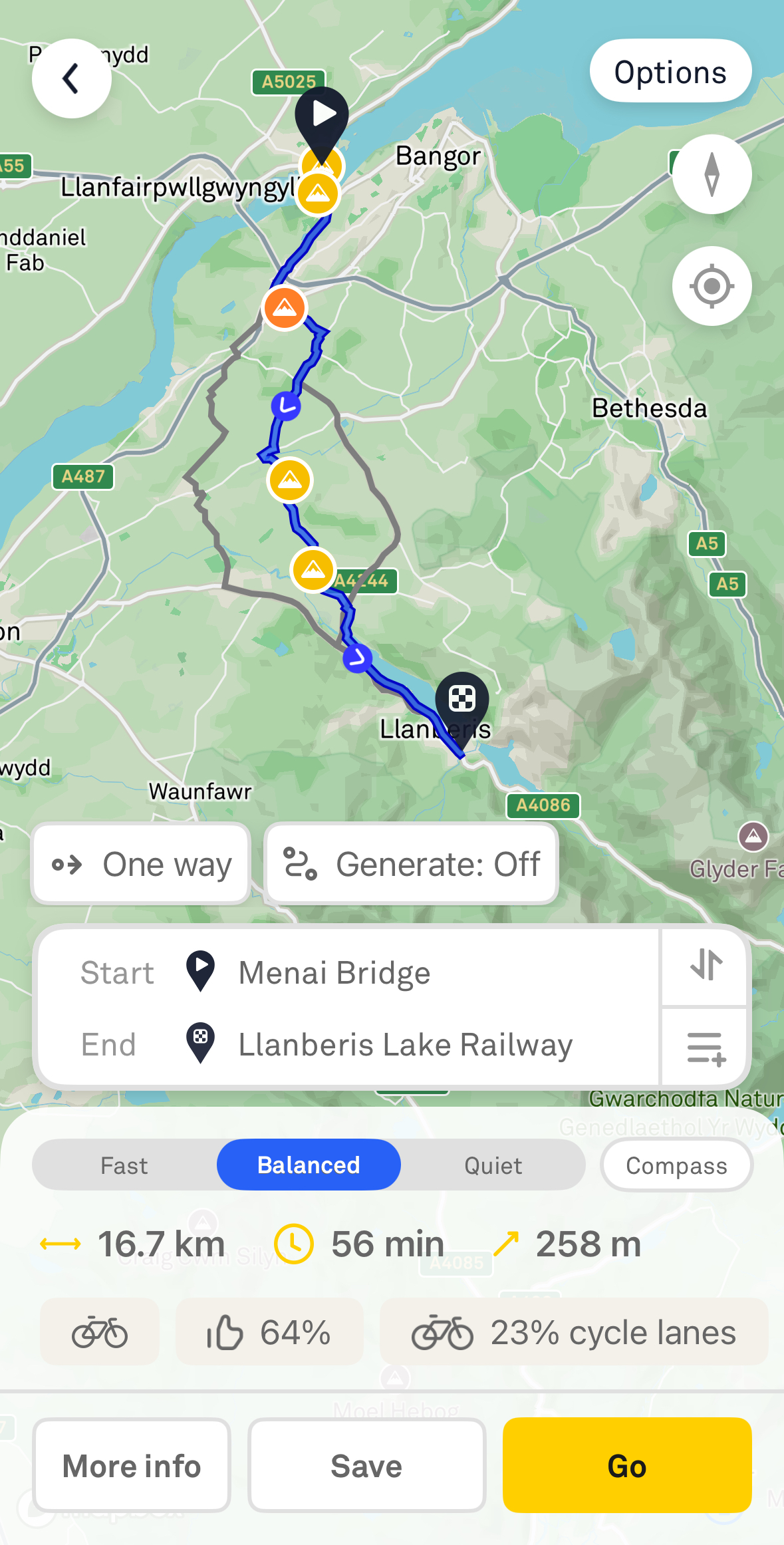
Performance
For the most part, on roads, the navigation works well. On simple country roads it was a sheer delight; It kept me on track, and I really appreciated how easy it was to follow. The screen is clear and bright for at-a-glance navigation, and I loved having the little button-sized bee on my handlebars. I think this is really where the Velo 2 shines; country lanes, roads; straightforward cycling. Beyond this, however, it does lose a bit of its glimmer.
The first issue I encountered was with rerouting after missed turns. Owing, I suspect, to its Google map underpinnings, the Velo 2 automatically defaults to ‘known roads’ and that can be costly if you’re not totally comfortable on big roads or are surprised by a sudden leap in elevation. It’s also quite easily confused, particularly if you’re like me and highly deficient in following straightforward instructions. Multiple reroutes in quick succession or over bridleways cause it to just go a bit silent and you’re left wondering whether you’ve messed up or whether it is thinking about rerouting you.
Equally, even in built up areas, the Velo 2 can easily get a bit scrambled. I was recently in North Wales for a little trip, and I knew the beginning of the router required me to do a funky switch back and enter some sort of tunnel beneath a road. For the life of it, the poor Velo 2 could not navigate me there. I was cycling back and forth for a full 15 minutes along a road to a marina, steadily more frustrated and confused, until finally a man in a van took pity on me and directed me himself. If it wasn’t for him, I probably still would be at that marina now. The Velo 2 hadn’t got a clue.
It also doesn't seem to have much of a clue when it comes to elevation either. I'm used to Garmin models that make a big song and dance over hills (that little jingle when you get to the top sometimes crops up in nightmares), and it is isn't unusual to find me cycling along just staring grimly at an elevation map as opposed to the navigation system. The Beeline Velo 2 does tell you the overall elevation gain, but doesn't present that information in any useful way, which seems an oversight for a brand that has worked to make the device very intuitive and aesthetic. Knowing you've done 800m of climbing isn't that useful when you don't know how much more climbing you've got left, or proportionally how nasty those hills are to the ones you've already completed. Perhaps worse, if you import a GPX into the app rather than plotting it directly, you're unable to see the elevation at all in the at-a-glance stats, which is frustrating.
In longer distance rides - up to about the 30 miles (50km) mark - the Beeline Velo 2 seems to work really well. I found it got a little bit confused beyond that however, and so I would be wary about using it on longer routes if you have a tonne of waypoints or a slightly complex route. For bikepacking or multi-day adventures I would be hesitant about relying too heavily on it, and would probably default to my Garmin 540, which has been successfully in use for up to 3 days without even requiring a charge, or getting lost once.
I didn’t manage to test it in a substantial downpour; the weather gods have been on my side this summer and it’s only been in short showers which I would more than expect it to cope with. I did, however, spill half a cup of coffee over it and it survived, so I have faith in it that it could withstand a battering.

Off-road capabilities
Ah now, here comes the real rub - at least for me - on the Beeline Velo 2. Ultimately and unfortunately, it is just not very good off-road. And that makes sense - it is designed, for the most part, road riders and motorcyclists, not for us weirdos who prefer walking our bikes more than we do riding them.
Beeline attempts to get around this with ‘breadcrumb mode’ which uses a compass to help you navigate to your waypoints. It works….alright. It isn’t the best. I found that because it was navigating more ‘as the crow flies’, it meant you’d often have to double back on yourself to figure out a way forward. Unlike the more sophisticated bike computers that can utilise user data to find desire lines or heat maps, you’re entirely reliant on the whim of a little compass arrow like you’re in a video game. In the end, I got my phone out and just looked at an OS map to figure out where to go, which does sort of negate the whole point of having a bike computer in the first place. .
I've also noticed it isn’t great if you don’t have any mobile internet signal on your phone. You can navigate solely by the planned route, but if your signal drops it stops rerouting and will default back to breadcrumb mode. This can be seriously disorientating; I found it difficult to know whether I'd actually taken a wrong turn and got lost, or just lost reception but was on the correct route.

Battery life
For such a tiny little device that utilises much of your phone’s navigation, I was expecting exceptional battery life, and it is pretty decent. Beeline reports about 11 hours of battery life for constant use on a full charge and I would probably agree this is true to life, even with rerouting and various other messing around.
I used it solidly for 5 hours, and then didn’t bother switching it off; over a week later it still has about 50% battery. There are, of course, bike computers with much more spectacular batteries (with associated price tags!) and if you’re spending multiple days out in the saddle, the Beeline Velo 2 might not be able to cope with the full rigours of your adventures. In saying that, it does charge on a USB-C cable very fast, with a quick blast of 30 mins at a coffee shop giving you more than enough to power you through for a few hours.
Verdict
Reading back this review in the edit, I fear I have been unfairly critical of the Beeline Velo 2. I'd like to be clear that despite some of my misgivings, I do genuinely think it is a good little device to have and certainly worth it to have in the kit bag - and I am not just saying that because it's sat here looking at me with big puppy-dog eyes. The Beeline Velo 2 is an incredibly affordable bit of tech at only £99. When weighing up cheaper vs more expensive bike computers, it's easy to fall into the trap that expensive equals far better performance and suitability. The Beeline Velo 2 shows that's not entirely true.
In a world where every piece of tech is trying to do everything all the same time, the Beeline Velo 2 is a refreshing in the simplicity of it. It’s not perfect, but it doesn’t pretend to be. It struggles with complex routing, isn't the best for off road and gravel, and is never going to try and compete with some of the options available at higher price points.
What the Beeline Velo 2 is, however, is a genuinely fun, practical, and user-friendly bit of kit that has managed to strip away a lot of the noise in navigation and get to the heart of what I actually want on a ride. It’s compact, cleverly designed, and doesn’t take itself too seriously. For riders like me who do just want to follow a line, keep things light, and enjoy riding a bike without lots of data or a confused menu system, the Velo 2 is a great fit.
The Beeline Velo 2 won’t suit everyone, of course, but for a lot of cyclists, particularly newer riders, weekend tourers, or those who hate overcomplication, this is a very good little GPS. And in the increasingly loud world of bike computers, that’s an impressive achievement.
Screen Quality | Small, but plenty bright enough. | 7/10 | Row 0 - Cell 3 |
Setup | Pretty simple and intuitive, with an easy app-based interface | 7/10 | Row 1 - Cell 3 |
Features | What there is is good, but loses significant points for making some features subscription based. Doesn't perform well off-road either, and relies totally on your phone having signal. | 5/10 | Row 2 - Cell 3 |
Battery life | decent enough for day rides, but anything longer and you'll want greater capacity. | 6/10 | Row 3 - Cell 3 |
Value | It's not the most expensive bike computer, but it's only a little cheaper than the cheapest Garmin, which is a lot more feature rich | 6/10 | Row 4 - Cell 3 |
Overall | Row 5 - Cell 1 | 62% | Row 5 - Cell 3 |
You must confirm your public display name before commenting
Please logout and then login again, you will then be prompted to enter your display name.

