Wahoo vs Garmin: Which cycling computer is best?
Explaining the difference between Wahoo and Garmin cycling computers, and how to choose the best one for your needs
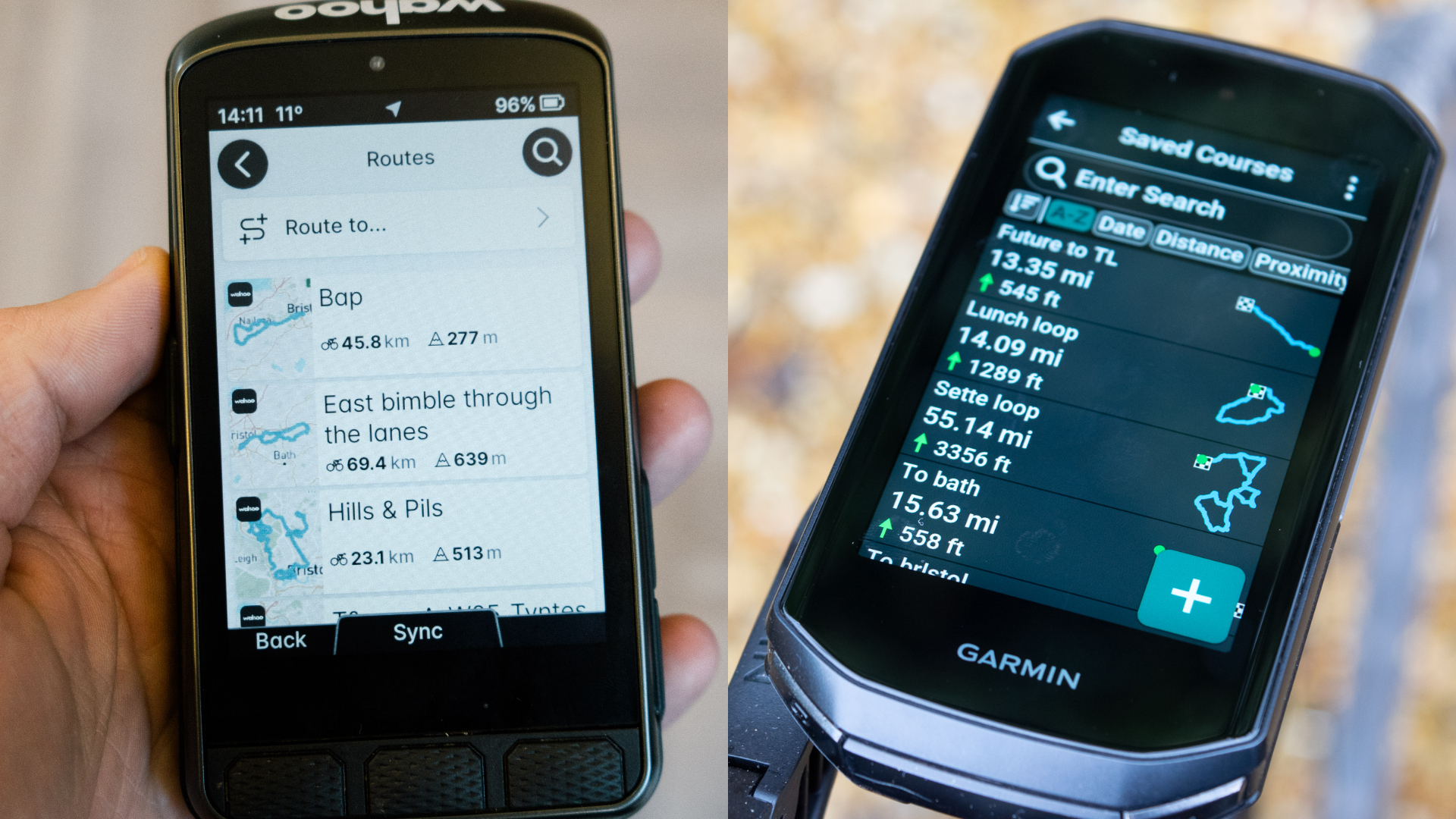
When searching for the best bike computer, many riders' choice comes down to either a Garmin Edge or a Wahoo Elemnt unit.
Sure, other brands are snapping at their heels, with the Hammerhead Karoo being the stand-out competitor with its smartphone-derived hardware and software. Other brands in the mix include Bryton, Lezyne, SRM and more, but Wahoo and Garmin lead the charge in marketshare.
While Wahoo now offers three computers with the addition of the latest Elemnt Ace, which sits above the older Elemnt Roam and Elemnt Bolt (both now on version 2), the Garmin Edge cycling computer range is broader and includes six current models from the budget Edge 130 Plus up to the newest top spec Edge 1050.
Some of Garmin's computers also offer the option of solar charging, which has the potential to add extra run time. Its higher spec computers include colour touchscreens too.
Until the Elemnt Ace, Wahoo computers were operated by buttons alone. All are tightly connected to the Wahoo Elemnt smartphone app though, which gives you a touchscreen interface to much of their functionality.
Garmin has increased its integration with its Garmin Connect phone app in its newer Edge computers, but it still lags behind Wahoo in this regard.
If you're trying to decide whether a Wahoo or Garmin cycling computer is the best for you, we break down the pros and cons of each below.
The latest race content, interviews, features, reviews and expert buying guides, direct to your inbox!
Wahoo cycling computers explained

The latest Wahoo computer, the Elemnt Ace is also the largest of any major brand, with a 3.8 inch colour touchscreen. You can still operate it with Wahoo's button interface though.
Its size also makes it heavy and at 208g (with another 60g for the alloy out-front mount), it's a chunky piece of kit. In comparison Garmin's heaviest unit, the Edge 1050, seems featherweight at 161g.
The Elemnt Ace's unique feature is a wind pressure sensor built into the front edge of the computer. Wahoo uses this to give you a wind speed figure on-screen, which quantifies the headwind you're battling or (if you're luckier) the tailwind assistance you're getting.
The major difference between Wahoo's other computers, the Wahoo Elemnt Bolt and the Wahoo Elemnt Roam, is their form factor. The Bolt is a more compact unit designed for racers, weighs 68g and has a 2.2 inch display. In contrast, the Roam is larger, weighs 94g and has a 2.7 inch display. Although Garmin has some computers with larger screens than this, Wahoo's font is clear and its matt screen is easy to read in sunlight.
Wahoo integrates arrays of LEDs into the Elemnt Bolt and Roam computers' front face, two sets for the Roam and one for the Bolt. These can be configured to provide at-a-glance information such as heart rate or power, as well as turn indicators when using navigation and vehicle proximity if used with a rearview radar.
Both computers have a smoothly integrated plastic out-front mount, which Wahoo claims improves their aerodynamics, although you can also mount them to your stem if you prefer.
Both the Wahoo Elemnt Bolt and the Wahoo Elemnt Roam have been updated to Version 2 since their launches. The Roam now features dual band GNSS satellite fixes, which Wahoo claims increases accuracy when riding under tree cover or between taller buildings, while the Bolt has single band GPS.
Wahoo has completely rewritten its software (or more accurately, is in the process of doing so) for the Elemnt Ace, with benefits including the ability to change its configuration via the smartphone app without the two being linked.
Claimed battery life is 30 hours for the Ace, 17 hours for the Roam and 15 hours for the Bolt.
Garmin cycling computers explained

Garmin's current flagship cycling computer is the Edge 1050. It has a vivid 3.5 inch liquid crystal touchscreen display, in place of the previous generation computers' transflective TFT screen.
While its predecessors majored on long battery life, the Edge 1050's is shorter at around 20 hours in standard configuration. Weight has increased though, with the Edge 1050 weighing 161g.
Below the Edge 1050 sit the Edge 1040, Edge 840 and Edge 540. As a group we'll call these the x40 series.
The Edge 540 and Edge 840 are essentially the same unit with the same functionality. They differ as the Edge 840 offers a touchscreen as well as button operation while the Edge 540 is button-operated only. Both weigh around 84g and both have a 2.6 inch colour screen.
Garmin offers much the same functionality in the larger Edge 1040. As with the Edge 1050, it has a 3.5 inch touchscreen and it weighs 133g. There's a more premium feel to its build.
All the x40 series computers, as well as the Edge 1050, have multi-band GNSS for a more precise GPS location fix.
The Edge x40 cycling computers are all available in standard form or as a Solar version. This adds solar charging using an additional thin coating over the screen.
Battery life for the Edge 540 and Edge 840 is extended from a claimed 26 hours to 32 hours with the Solar version. For the Edge 1040, the equivalent figures are 35 hours and 45 hours. It's worth noting that these numbers are based on fairly bright sunshine, and on an overcast winter's day, the solar gain would be reduced, while the solar coating does reduce screen clarity a little.
The Edge Explore 2 is geared towards leisure riders with a 3 inch colour touchscreen and 16 hour claimed battery life. It weighs 104g. The Explore 2 misses out on the training features and some other functionality of Garmin's Edge x40 and x50 units, but majors on navigation and map features including points of interest.
Garmin's lowest priced option is the Edge 130 Plus. This has a monochrome 1.8 inch screen and is button operated. There's no basemap, but it weighs just 33g and has a 12 hour battery life.
Why Wahoo is better

Wahoo and Garmin's computers now match each other very closely in the functionality they offer and their ease of use.
Although the button-only interface on the Elemnt Bolt and Roam may seem less sophisticated than a touchscreen, as we'll explain in more detail below, there are situations in which buttons are easier to use. The positioning of the buttons on the front at the base of the screen makes them easier to use than the buttons on the sides of the Edge computers.
Wahoo's screens are easier to read in sunlight than Garmin's, as their matt surface is less reflective. The Edge 1050's brighter screen does help to alleviate this, but Garmin's Solar coating option on the x40 computers can make data even harder to read.
Wahoo's Perfect Zoom function is useful as it allows you to prioritise the data that's most important to you and, while riding, zoom in to show just a few fields in a larger font or zoom out to see more fields of data. On the map screen, it will zoom in and out on your location.
Both brands will port over the configuration from an older computer to a new one, if you decide to upgrade.
Wahoo wrongfooted Garmin with its tight connectivity between its Elemnt companion app and its computers, but with the latest generation Edge 1050 and x40 units, Garmin has pretty much caught up. As with the Wahoo computers, you can perform extensive configuration in the Garmin Connect app, with your updates reflected in the Garmin computer. The older generation Edge 130 Plus still requires you to make any changes on the computer itself though, which can be fiddly.
The integrated mount of the Elemnt computers is still nicer and more streamlined-looking than Garmin's mounts. All the Elemnt computers come pre-packaged with the out-front mount, as do the Garmin Edge 1050 and x40 units, whereas its an extra cost item for the Edge 130 Plus and the Edge Explore.
Other new features on the Wahoo computers (not yet implemented in the Ace) include the option to share routes directly with other Wahoo users within Bluetooth range, rather than needing to share a GPX route file via email or other means.
As opposed to the touchscreen featured on the Elemnt Ace and a number of Garmin cycling computers, the Wahoo Elemnt Bolt and Elemnt Roam only use buttons. Some may prefer the button navigation, and for certain types of cycling, it definitely comes out on top.
Touchscreens require a careful and precise touch on a screen, which can easily be foiled by bumpy roads, rain, mud and winter gloves. For off-road riding, buttons are often the better choice for controlling your cycling computer.
Triathletes can benefit from the Elemnt computers' connectivity to the Elemnt Rival smartwatch, which provides seamless transitions between legs during a race. Garmin's smartwatch integration isn't as slick in this regard, but offers a significantly higher number of functions.
Wahoo also offers tight integration to its Kickr trainer range and the Wahoo X training environment, so you can control your smart trainer using its computers.
Why Garmin is better

Garmin has more options than Wahoo’s three cycling computers, which means that it will cover more of the bases in its offerings. The Edge 130 Plus, for example, is a budget option which Wahoo doesn't offer, and is one of the best budget cycling computers available.
While we've denounced it above for use with gloves and over rougher roads, a touchscreen display is wonderfully convenient for a lot of cyclists. In use, they are more intuitive to navigate than the button-only interface on the Elemnt Bolt and Roam.
The touchscreen is especially useful when browsing the map screen and it can also be locked at any time to prevent accidental use. Scrolling around a map using buttons is still fiddly. It's worth noting that, at launch, the Elemnt Ace's touchscreen doesn't allow you to scroll the map, although you can still use the Perfect Zoom buttons to change the map scale.
In fact, navigation is a strong suit of Garmin cycling computers, with a super clear map screen, rerouting capabilities, and integration with third-party routing services via the Garmin Connect IQ app, although Wahoo now matches much of this functionality. Garmin also uses its extensive data on where others ride to allow you to select the most cycle-friendly route from A to B.
Garmin cycling computers also come with an emergency/incident alert in the event of a crash, or if your bike suddenly starts moving while you're at the café. This is one of those features that you never really think of wanting, until one day when you really need it. Again, Wahoo now offers much of this functionality, although it's not yet available on the Ace as of December 2024.
Garmin's battery life, even for its non-solar units, still surpasses that of the smaller Wahoo computers, which can be useful for multi-day adventures. As noted above though, solar charging may not extend run time much unless you're riding somewhere sunny and the Edge 1050's runtime is lower than the x40 computers at 20 hours.
The Garmin Connect phone and web app provides an impressive array of pre-ride mapping and post-ride analysis functionality, as well as unit customisation. Wahoo's companion app is a little easier to navigate, but it doesn't match the breadth of functionality on offer.
There's not quite such tight integration to Garmin smartwatches as between the Elemnt bike computers and the Elemnt Rival smartwatch, although the extensive range of Garmin watches includes options such as the Fenix 7 which provide considerably more functionality than the Elemnt Rival.
As with the Elemnt computers, you can control a smart trainer from your Edge computer. Garmin offers its own training and indoor workout suite via Garmin Connect, although this is not as function-rich as Wahoo X.
How to choose

Touchscreen vs buttons
Touchscreen displays are fairly polarizing in the cycling community – some love them while others hate them. It can take a bit of learning to get used to button navigation, but once you have it down, it becomes natural. Certain types of riders will prefer one over the other: fair weather riders will prefer touchscreens for their ease of use, while those riding in rain, plus mountain bike and gravel riders might prefer buttons instead.
On bumpy trails and gravel roads, or in the mud and pouring rain while wearing thick gloves, touchscreens can be difficult or even impossible to navigate. Buttons are more reliable in variable weather conditions, and when the road is less than smooth.
On the other hand, swiping between screens of data (which is probably what you'll do most of the time when out riding) is easier than hitting a button. If you do revert to buttons, Wahoo's top face buttons are easy to use as you ride, but you can easily hit the wrong one with Garmin's unit side buttons. If you stabilise the computer while pressing a side button, you can also accidentally press the wrong button with the fingers you're using to hold the unit still.
Screen size
The size and colour of the display are also important factors to many cyclists. If you’re a commuter or casual cyclist, you probably don’t need a high-resolution colour display. The same is true for racers following a pre-defined course, who are more likely to be interested in a few data fields and post-race analysis.
But if you’re bikepacking, gravel riding, or exploring, you’re going to want a map that you can easily read in the midst of a ride. Wahoo head units are known for having easy-to-read displays that are less reflective than Garmin's, but the size and clarity of the Edge 1050 and Elemnt Ace's screens may be the deciding factor for many.
Battery life
Battery life is one of the biggest differences between the Wahoo and Garmin cycling computers, with Garmin leading the way across most price points. And when you add in solar charging and battery saver mode, some Garmin head units can last over 100 hours in ideal conditions, making them the head unit of choice for bikepacking and ultra-endurance cycling. The Garmin Powermount allows you to extend that even further.
As mentioned above, the Wahoo Elemnt Ace does bridge that battery life deficit though, while the Garmin Edge 1050's battery life is lower than its predecessors.
Back-end analysis software
If you like to plan your rides and pour over your post-ride stats, it's handy to have a decent companion app. Although you can do this in Strava, Komoot or another of the best cycling apps, a good supporting software package from your cycling computer brand is handy.
In this respect, Garmin is still a better bet than Wahoo and provides even deeper data if you use one of its smartwatches too, by integrating off-bike exercise and health metrics.
Conclusion

Wahoo and Garmin are the leading cycling computer manufacturers for a reason. Both offer affordable, feature-laden options for all kinds of cyclists, as well as premium options. Some units are lightweight and aerodynamic, while others are built to be robust, with colourful displays and over 20 hours of battery life.
In the end, there is no clear winner for all cyclists, but based on where and how you ride, you will certainly have a preference. For us, Wahoo leads the way for exploration and off-road riding, while Garmin offers a number of affordable options with bright displays and easy-to-use touchscreens as well as the deluxe Edge 1050 if you want all the features and a bright touchscreen.
The two brands are increasingly joined at the hip though, with both now offering on-the-fly climb profiles (as first seen on the Hammerhead Karoo 2) and computers with multi-band GNSS, for example. Wahoo's latest update to its Elemnt computers replicates the Glances view of the Garmin Edge home screen too and the Elemnt Ace's touchscreen bridges what had been the major gap between the two brands, while its wind sensor is a unique offering for a cycling computer.
Zach is a freelance writer, the head of ZNehr Coaching, and an elite-level rider in road, track, and e-racing. He writes about everything cycling-related, from buyer's guides to product reviews and feature articles to power analyses. After earning a Bachelor’s Degree in Exercise Science at Marian University-Indianapolis, Zach discovered a passion for writing that soon turned into a full-fledged career. In between articles, Zach spends his time working with endurance athletes of all abilities and ages at ZNehr Coaching. After entering the sport at age 17, Zach went on to have a wonderful road racing career that included winning the 2017 Collegiate National Time Trial Championships and a 9th place finish at the 2019 US Pro National Time Trial Championships. Nowadays, Zach spends most of his ride time indoors with NeXT eSport.