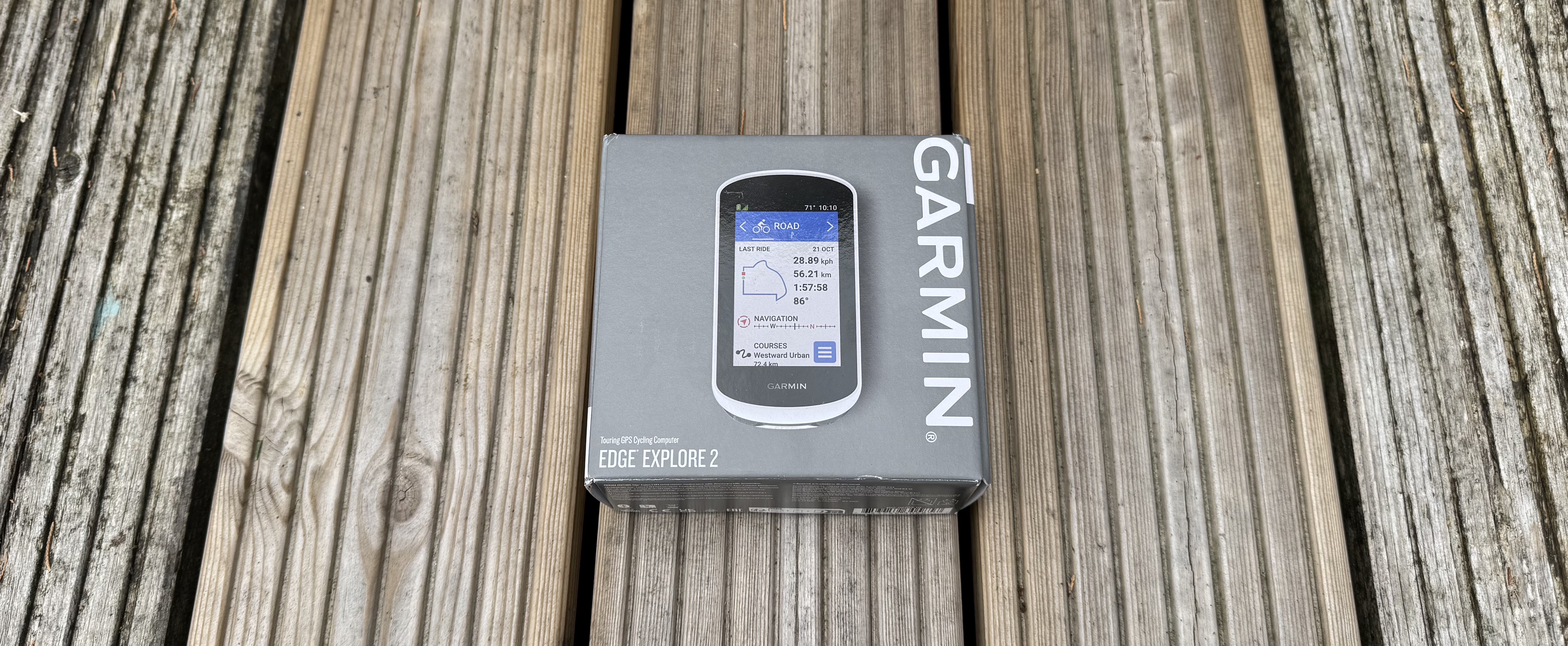Cyclingnews Verdict
The Garmin Edge Explore 2 has been optimised for mapping and navigation to be your go-to partner for adventure riding. To this end it performs extremely well, but a few features are lacking compared to the more expensive competitors.
Pros
- +
Mapping and route features are brilliant
- +
Road hazard warnings are great for exploration
- +
Very good value offering
- +
Large display size ideal for mapping
- +
eBike features have great promise
Cons
- -
Buttons at the base can be hard to press
- -
Touch screen has been hit and miss in wet and thick gloved weather
- -
No mount included
- -
Lacks some bells and whistles
You can trust Cyclingnews
Price: £229.99 / €299.99 / $299.99
Screen: 3inches, touchscreen, colour
Navigation: Garmin Cycle Maps
Companion app: Garmin Connect
Connectivity: BLE and ANT+
Waterproof: IPX7
Weight: 104g claimed, 102g weighed
The Garmin Edge Explore 2 represents a more budget offering from Garmin compared to the likes of the Edge 1050, focussed on competing with the best budget cycling computers. It forgoes some of the focussed training elements in favour of being a dedicated exploration companion. To do this it makes great use of the Garmin Cycle Maps and introduces some superb features with the navigation screens and hazard warnings.
This puts it among some of the best bike computers for mapping while being impressively good value. A strong battery life backs this adventure unit even further, with a full colour touch screen boosting usability. However, the screen can become difficult to use in some conditions, while the buttons can be tough to access. A mount is also not supplied, frustratingly.
But for those looking to explore both on and off road, the Garmin Edge Explore 2 is one of the best bike accessories you can get your hands on.




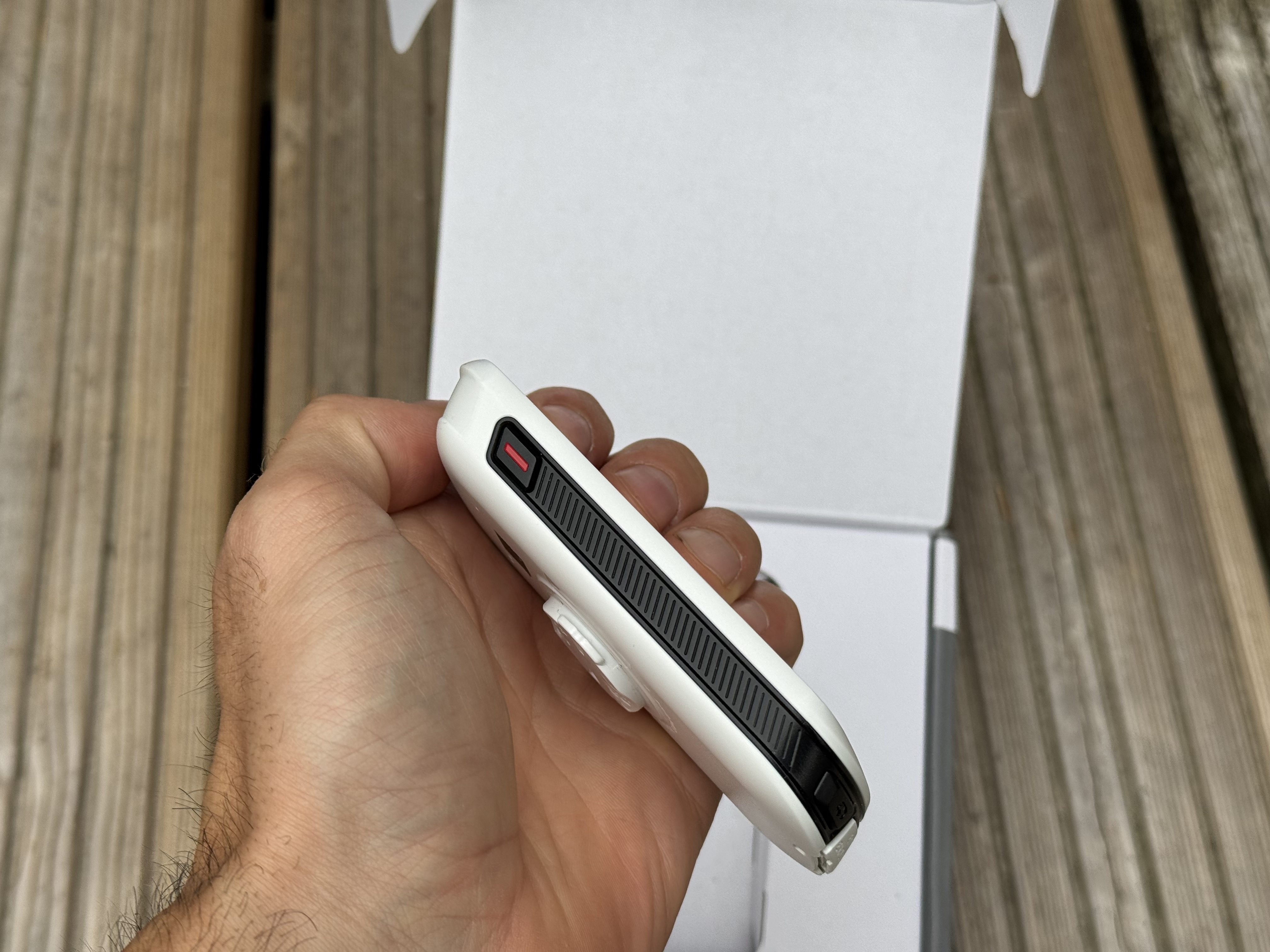
Design and specifications
Aesthetically, the Edge Explore 2 is one of the last of a dying breed of more curvaceous Garmin bike computers, as everything has switched to the squared edge octagon blocks of the Edge 1050 powerhouse. But fortunately this does mean that the Edge Explore 2 remains at the less inflated end of the price spectrum. It also doesn’t follow the new black style of all the other Garmin bike computers released recently, instead being a bright white on the sides.
Size wise it sits above the 2.7inch Edge 850/550 and below the monster Edge 1050 with 3.5inch. A 3inch screen puts the Edge Explore 2 in similar territory to the Wahoo Roam 3, which is slightly smaller at 2.8inch, but features smaller external bevels for a smaller feeling computer overall. This screen though offers a rich colour experience and is also touch-sensitive. This is required due to the relative absence of buttons, with just the on/off at the side and two start/stop and lap buttons at the base. An out-front bike computer mount is not included, but a tether and USB-C charger is, along with stem or handlebar top mounts.
The raison d'être of the Edge Explore 2 is, as the name suggests, exploration. With this focus in mind, the computer puts an emphasis on this over more specific training features. This means no Di2 connection for seeing your gears, or controlling the screen via third buttons, and also fewer activity profiles which are useful for specific training or events.


Mapping is done via route creation on Garmin Connect or other synced apps such as Strava or Komoot, while you can ride freely and then plot a route back to the start. A smart feature for eBike users is a system of linking to your eBike battery levels which will then plot routes based on the remaining battery life, assist level, and range. Unfortunately I don’t have an eBike to test this feature, but it certainly sounds useful.
The latest race content, interviews, features, reviews and expert buying guides, direct to your inbox!
Battery time is a claimed 16 hours on normal usage, and 24 with battery saver mode. Mapping systems also feature road names, and hazard warnings such as busy roads or tight bends. These are highlighted on route mode or just when riding without a preloaded route. This extends even to highlighting potholes if other users have highlighted a hazard already.
Other features include bike alarm, incident detection, easy auto setup with your phone and Garmin Connect, and some Garmin specific social features. It has all the usual connection capacities with ANT+, Bluetooth, and Wifi connection, and will connect with smart phones for notifications. Charging is done via USB-C, as most things are save for Garmin’s Varia Rear radar light somehow, while internally 16GB of storage can store maps and workout data.
Performance
The Garmin Edge Explore 2 is first and foremost and adventure companion. Whereas the likes of the Wahoo Elemnt Bolt and Garmin Edge 550/850 models are more performance training focussed with solid mapping functions, the Explore 2 forgoes some of those performance elements and prioritises exploration.
Mounting is done via a quarter turn mount as all Garmin bike computers do. Annoyingly the Explore 2 does not come with an out-front mount though. Form factor wise the Explore 2 is a good size on the bars. I find the smaller computers can be a slight nightmare to see maps effectively, while the somewhat excessively sized Wahoo Ace is just a bit too large for me. My only gripe with the design of the Edge Explore 2 comes from the button layout. Whereas the Wahoo Roam 3 uses touchscreen and buttons in conjunction, the Edge Explore 2 has limited button functionality. At the side the power/screen sleep button is great, but the lap and stop/start buttons at the bottom can be problematic to press when using a lower slung computer mount designed to fit the computer in flush with the stem. I did miss the presence of more accessible buttons.
This takes me on to another slight issue I encountered, which was the touch screen. For the most part, it works really well. However in heavier rain, or while wearing thicker winter gloves, I did find that the screen could be a little less responsive. Quite often as well there are buttons to press to exit menu screens, such as after pairing sensors. It takes a lot of precision to hit these while moving, whereas other pages can be navigated with a simple swipe. Especially over rougher terrain off-road I found the screen quite difficult to use. However out on the road in warmer, drier, and less bumpy conditions, it worked well.


I did appreciate the brightness of the screen, and also the vivid colours. This made reading maps and seeing directions, hazards, and anything else easy to do. This brings me on to the highlight of the Garmin Edge Explore 2, which is the navigation.
I’m admittedly not as accustomed to Garmin and Garmin Connect, but making maps on Strava or Komoot was easy to then sync to Connect. This then syncs over to your computer once you plug it one or have it connected to your phone over Wifi. It’s as simple as that to get maps uploaded and ready to go. The mapping itself is brilliant, and highly detailed. On screen you can see the roads in great detail, with road names at the top and compass for additional navigation. The turn by turn navigation is also better than Wahoo, with upcoming turns taking over the screen with a countdown, metres to turn, and a map showing the upcoming junction. It does this regardless of what page you’re on, and then changes back.
This function is also present during the climb graphic. Wahoo also has this graphic, showing distance to top, total time of climb, and a graphic of the gradient. However, if there is a turn on the climb, you can miss this on Wahoo, whereas the Explore switches screen to show turns.
We then have the next brilliant exploration feature, which is the hazard warning. When entering a busier road a high traffic warning is flagged up in case you weren’t aware during the planning process. You can then take a side-road off-route and opt to pause navigation, or find an alternative route. The Explore will often try an u-turn you back, but after a while accepts the change of route and looks to rejoin at a later point. It tends to do this faster than Wahoo which I find works tirelessly to turn you back on yourself and onto the original route.
Back to the hazards though, there is also a useful community feature. If you come across a pothole, or other hazard on the road, you can mark it on the map. Other users coming across this route will get a warning coming up to the hazard, and can confirm that it is still there or state that it has been resolved. Hazard warnings also come up for tight turns on route, again a useful safety feature if you aren’t on the route screen at all times.


My one gripe with the setup for hazards is the way the Explore 2 works with a radar light. Whereas on Wahoo you get a simple side graphic showing the car location with a colour warning, Garmin uses this and also illuminates both sides of the screen with a light. This encroaches on the screen contents itself and can make it a bit harder to see what is on the screen. I’d prefer a more simple setup for showing the radar functions.
Leading on from this, sensor pairing was also a bit hit and miss for me on occasion, certainly a bit harder to do than on my usual Wahoo Bolt V3. The likes of a Core sensor never ended up linking properly and several times HR dropped after the initial connection. Power and radar worked well for the most cases though.

As mentioned earlier, I do find the Explore 2 is not quite as good for structured training. This is partly due to my preference for the Wahoo UI, where you can expand the number of visible fields on a page without changing fields. Also easier to press lap buttons making lapping easier. The Edge Explore 2 does utilise a lot of the data fields that can be used on other Garmin devices, but not all of them. One bonus over Wahoo though is that you can customise these on the fly rather than having to do so in app. But personally I found Wahoo easier to do structured sessions with, admittedly a personal preference having switched from predominantly Garmin to Wahoo back in 2019. Others may feel differently, but the Explore 2 is certainly the exploration companion I’d pick, even with some data metric functions missing.
Admittedly, without having a eBike, I can’t test the eBike features that Garmin offers with the Explore 2. They promise to be very effective and useful additions. One feature I would have liked used in the Explore 2 though, and one found on the Wahoo Roam 3 and the Edge 1050 is the touchscreen bell. I ride on country roads and shared forest trails with walkers, and a bell is essential when riding these to warn people you’re coming up to them. Given the exploration focus of the Explore 2, this would be fantastic addition and is a missed opportunity for me.
Battery life though is a strong point. 16 hours on regular use with sensors, radar, and mapping functions appeared to drain the battery at a rate that tracks with that claimed life, even in colder weather. Power save drops the consumption even further at the expense of screen brightness, but generally I prefer to maintain the screen backlighting.


Value
When it comes to a bike computer for exploration, then the Garmin Edge Explore 2 might just be the best value offering available. The closest competitor has to be the Coros Dura due to a similar screen size but an extraordinary battery life of 120 hours. However the screen is not as large or bright, and Garmin potentially has better routing systems on the fly.
That leaves the likes of the Wahoo Elemnt Roam 3 and the Hammerhead Karoo. I personally prefer the user interface of Wahoo and the combination of more functional buttons and touch screen, but not a reliance on the touchscreen. Meanwhile the Hammerhead has a fantastic screen, large battery life, and some great mapping features. The pitfall for both of these are the £399.99 and £449.99 price tags, setting them up at nearly twice the price of the Edge Explore 2.
Of course the Elemnt Bolt is cheaper at £299.99, but the smaller screen size and no touch screen means I don’t like it as much for navigation as the Edge Explore 2. The mapping, hazard features, and climbing detailing are all brilliant on the Garmin and make route mapping and even rerouting a breeze. For eBike users there are even more smart and really quite brilliant features, while you can get a battery pack or eBike compatible version but for a higher price of £339.99. I personally prefer other computers for the likes of structured workouts, racing, or having more literal bells (Wahoo Roam 3) and whistles, but from a mapping and exploration perspective, the Edge Explore 2 wins out as well as offering exceptionally good value.


Verdict
The Garmin Edge Explore 2 is a truly brilliant exploration partner. Even as someone coming off a different computer UI for my normal riding, the Explore 2 is intuitive to use and the mapping features are fantastic. Hazard warnings and upcoming turn directions are brilliant, and I had full confidence in the computer for routing. Re-routing and on the fly changes were also brilliant.
It does however miss out on some features such as a bell which I think add a lot to an exploration computer. The buttons are also awkwardly situated and the touchscreen can be hit and miss in heavy rain or wearing thick gloves. Plus some data metrics are lost versus the Edge 550/850.
But with a strong battery life and a price that is highly competitive, the Garmin Edge Explore 2 is a brilliant companion for adventures on or off-road.
Attributes | Notes | Score |
|---|---|---|
Navigation | This has so far in testing been flawless. Re-routing will always default to ‘return to the old route’ but it then changes route faster than competitors I’ve used. The screen and hazard features are brilliant too. | 10/10 |
Features | Button placement is a bug-bear of mine and can be hard to use, while touchscreen is heavily relied upon and can be difficult to use in heavy rain or thick glove weather. However much of the functionality is brilliant even if focussed around exploration. | 7/10 |
Size and weight | It’s a good size and not overly heavy, but smaller bevels could make even more use of the form factor for screen size. | 7/10 |
Battery | It’s good, with power save mode making it even better. However the Coros Dura puts almost every other computer to shame, and the Roam 3 is similar to the Explore 2. | 8/10 |
Value | For an exploration and mapping computer, the value is exceptional as it performs on par or better than more expensive offerings. It just lacks the versatility on training factors. | 9/10 |
Overall | Row 5 - Cell 1 | 82% |

Freelance cycling journalist Andy Turner is a fully qualified sports scientist, cycling coach at ATP Performance, and aerodynamics consultant at Venturi Dynamics. He also spent 3 years racing as a UCI Continental professional and held a British Cycling Elite Race Licence for 7 years. He now enjoys writing fitness and tech related articles, and putting cycling products through their paces for reviews. Predominantly road focussed, he is slowly venturing into the world of gravel too, as many ‘retired’ UCI riders do.
When it comes to cycling equipment, he looks for functionality, a little bit of bling, and ideally aero gains. Style and tradition are secondary, performance is key.
He has raced the Tour of Britain and Volta a Portugal, but nowadays spends his time on the other side of races in the convoy as a DS, coaching riders to race wins themselves, and limiting his riding to Strava hunting, big adventures, and café rides.
You must confirm your public display name before commenting
Please logout and then login again, you will then be prompted to enter your display name.