CycleOps Hammer direct drive trainer first ride review
A legitimate smart-trainer contender to the Kickr - $1,199.00

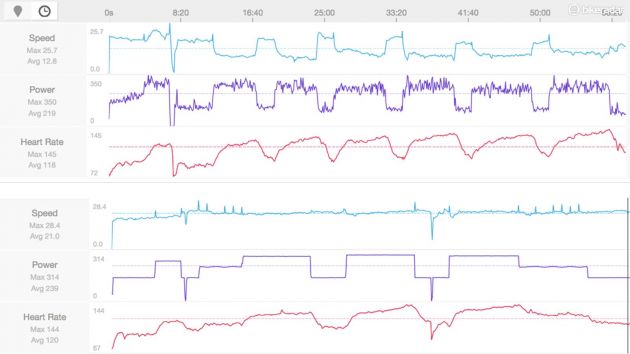







This article originally appeared on BikeRadar
CycleOps has made solid trainers for decades and, under its PowerTap brand, power meters for almost as long. The new Hammer smart trainer combines both technologies, with the ability to not only measure power but wirelessly control resistance in sync with third-party training software like Zwift or TrainerRoad.
The 'direct drive' means you take out your rear wheel and mount your bike directly on the trainer, eliminating the wheel and the tire from the equation.
In initial testing, the Hammer has performed very well, easily on par with the category leader, the Wahoo Kickr. Whether mimicking hills in a virtual program or raising and dropping resistance to a specific wattage with an interval program, the Hammer smoothly adjusts the ride with electromagnetic power working in tandem with a 20lb flywheel.
CycleOps Hammer highlights
- 20lb flywheel with electromagnetic resistance controlled by third-party apps and software
- Receives and transmits info via Bluetooth and ANT+
- Works with quick-release and thru-axle bikes
- Integrated front tray tucks into frame when not in use
- 47lb / 21.3kg weight
- Claimed 64dB at 20mph; I measured it at 70dB at 200w
- Claimed accuracy of +/- 3%, but I found power readings to be within 1-2% of Quarq and Stages
- Works with Zwift, TrainerRoad, CycleOps' own VirtualTraining and other apps

Like most smart trainers, the Hammer does not come with a cassette, but works with 8- to 11-speed drivetrains.
CycleOps Hammer ride impression
The latest race content, interviews, features, reviews and expert buying guides, direct to your inbox!
Whether riding a virtual course on Zwift or VirtualTraining, or following specific intervals on TrainerRoad, the Hammer adjusts resistance quickly and smoothly.
Like all smart trainers, the beauty of the Hammer is that — once you plug it into a software on your phone or computer with either Bluetooth or ANT+ — you just ride and let the electronics do their thing, adjusting the resistance to mimic hills or to the specified intensities of your interval workouts.
I tested the Hammer against Quarq and Stages power meters and found the averages of the three to be within 2 percent.

A front wheel tray is included, but since the trainer height is set low you don't have to use it, which I appreciate.
Physically, the Hammer sits solidly on the floor. The legs pop out, releasing a thin wheel tray from underneath. I appreciate CycleOps' move to a lower trainer height than its previous Silencer direct drive model, which required a wheel block to level the bike. With the Hammer you don't need to use the wheel tray if, like me, you're riding in a grimy garage and can't be bothered. But if you are setting your bike on a mat, carpet or elsewhere inside, the wheel tray is easy enough to use.
CycleOps Hammer vs. the competition
Wahoo kicked open the smart trainer category with its Kickr, now in a second iteration. In the US at least, the Hammer and the Kickr are priced identically and perform pretty darn similarly.
The most notable difference between the two is how exacting the controlled resistance is to a particular program. On most interactive workouts, whether in Zwift or TrainerRoad or elsewhere, you are shown the wattage target (what you are supposed to be producing) and your actual wattage (the power you are producing at that second).
Using Kickr, the controlled resistance seems to more closely adhere to the target power, all but forcing you to ride that exact power. Also, the actual wattage seems to track very, very close to the target power. I'm not sure whether this is because it's an accurate measurement of what you're doing or some aggressive averaging of power. In any event, you end up with some very smooth data at the end of a workout, your interval blocks looking satisfyingly geometric.
Using Hammer, the controlled resistance puts you in the rough ballpark of the target power, within 20w or so, and then it is up to you to fine-tune your effort to match the prescribed wattage. Personally, I found the Hammer's approach to feel more natural and more similar to doing intervals outside, but the resulting data also looks much more like doing wattage outside, too.... no super-smooth geometric shapes for your intervals.
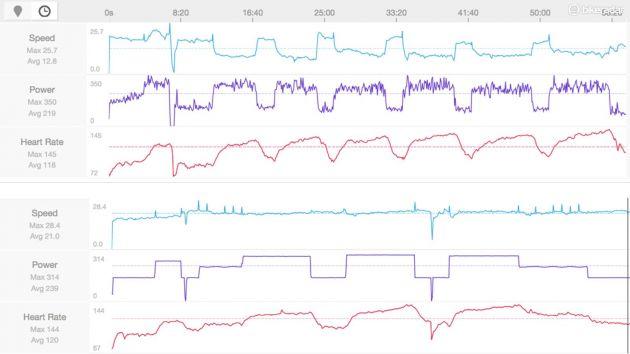
Two TrainerRoad workouts: the top one is on Hammer, the lower one is on Kickr. Power is in purple. Note how much more linear the Kickr is. Which is better depends on your perspective.
My main gripe with the Kickr is that when you stop pedaling for a few seconds during an interval, getting started again feels like you are required to produce 1,500w to get on top of the gear. The Hammer feels more forgiving; if you fall off the pace and your wattage drops to 0, you can spin back up again without snapping your legs in the process.
The one gripe I have found with the Hammer is during a specific situation while riding in Zwift. When approaching a very steep hill, like the ramp out of the subway on the London course, if you shift from the big ring to the small ring and there is a split-second drop in power, your avatar will come to a stop — even though your cadence hasn't dropped a single rpm. Then, getting the avatar going again requires a little work. It's a rare and software-specific thing, but it's annoying.
CycleOps Hammer early verdict
The Hammer is an excellent smart trainer that quickly connects to the major training software and apps, and controls resistance smoothly and strongly. If you have ridden a Kickr, the data will seem less controlled, but I believe that you will find the ride to feel a little more natural.

It doesn't look like riding a bike outside, but the smooth, controlled resistance can help replicate some of the feelings of riding outside.