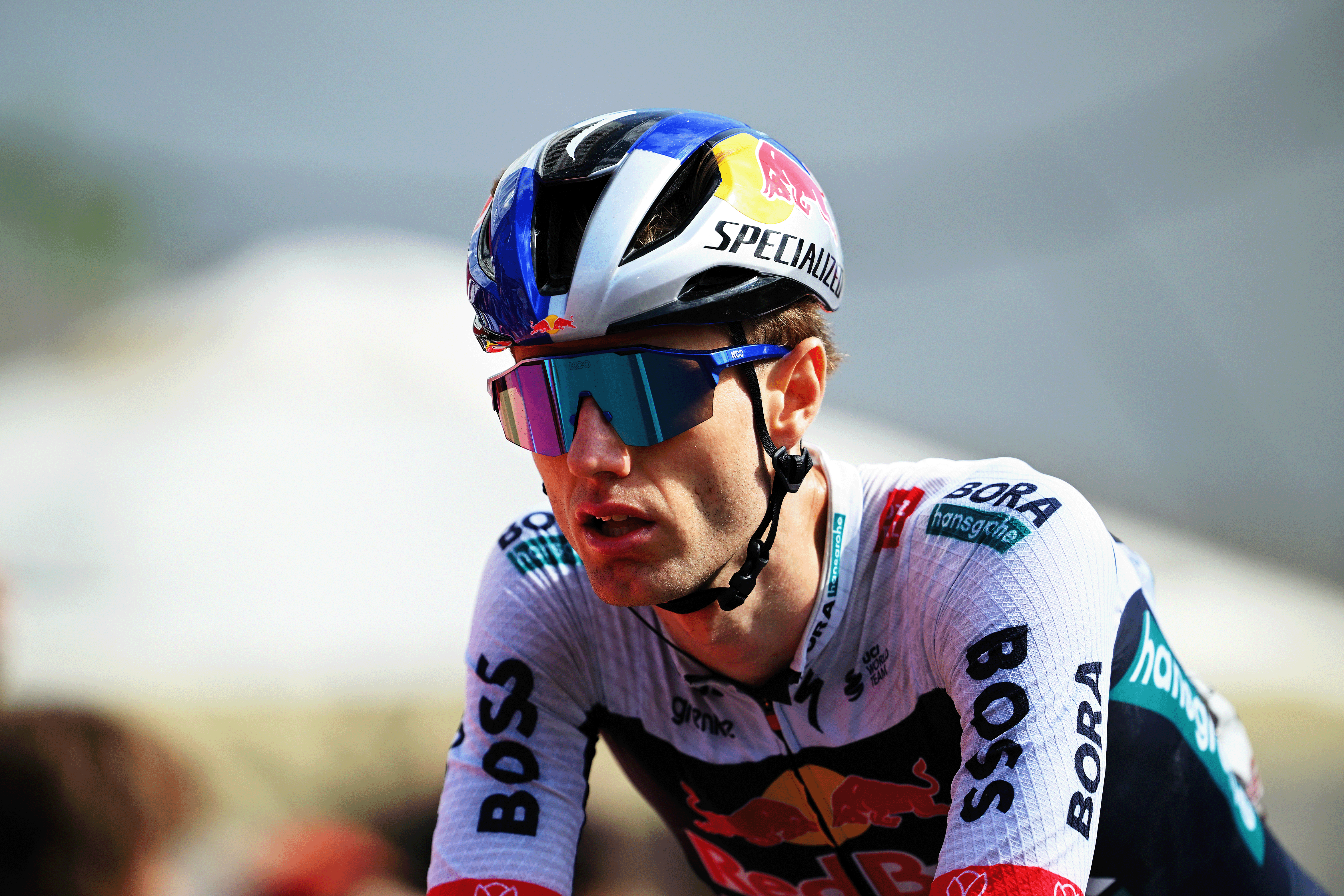How to get started on MyWhoosh
Your guide to riding, training and racing on the MyWhoosh virtual cycling platform

The rise of indoor cycling means there are more virtual cycling apps than ever, with each platform preaching a similar mantra: community, training, and racing. Not all virtual cycling platforms are created equal, and each one comes with various pros and cons, so finding the right one for you can become a complicated task. One of the newest offerings gaining traction among cyclists is the free-to-use MyWhoosh indoor cycling app.
Launched in 2019 and with its headquarters in Abu Dhabi, MyWhoosh provides a holistic indoor cycling experience that encompasses everything from workouts and free riding through its many realistic worlds to competitive racing, where you can earn significant prize money in the Sunday Race Club. Its partnership with the UCI for the Cycling Esports World Championships has bolstered its reputation as a trusted platform, a contract MyWhoosh has secured until 2026.
However, the big drawcard with MyWhoosh is that it’s free to use with no subscription.
In this article, we’ll explore the details of MyWhoosh, covering everything from how it works and the best way to get started to hardware requirements and understanding what all the numbers mean.
What equipment do I need to get started on MyWhoosh?

Starting with the basics, you’ll need a modern device to run MyWhoosh. The platform uses the Unreal 4 engine (UE4), which is known for its high-fidelity graphics that require significant processing power and memory. While it’s always worth investing in a powerful laptop or gaming PC to ensure an immersive experience, MyWhoosh has adapted the specifications to ensure a smooth experience on low-end devices, too. The app will automatically adjust its settings depending on your device (many users are running iPads, Apple TV, and on their mobile phones mirrored to a TV), which users can tweak in-game to suit their preferences.
The app runs on various devices and operating systems, including iOS, Android, macOS, and Windows. The download size is large and requires significant storage space to run it – around 1.1GB for Windows and Android, and 1.2GB for iOS and macOS. (This can vary from device to device, and it’s worth noting that additional updates can require upwards of 7GB of disc space.)
In addition to the device, you will also require a bicycle and one of the best smart trainers or smart bikes. If you are serious about your training and want to enter the MyWhoosh Sunday Race Club or Classics Races, investing in a secondary power source (power meter) is a requirement.
A comprehensive list of supported smart trainers and compatible devices can be found on the MyWhoosh website.
There are also a couple of optional extras worth investing in, such as a heart rate monitor (with ANT+ and Bluetooth connectivity) and a good fan. If you’re a brand loyalist, most smart trainer providers such as Wahoo and Elite manufacture an indoor-specific fan, but a traditional electric fan will do the job just fine.
As a bonus, it’s also worth noting that MyWhoosh offers a “Data Migration” scheme, allowing users to transfer their profile rating and player level from any other indoor cycling platform to MyWhoosh. This step requires the user to provide all relevant data from their current profiles, along with supporting proof.
Where to find and download MyWhoosh
Like most apps, you will need to visit the native app store on your device to download MyWhoosh. This includes the Apple App Store (iOS) or Google Play Store for Android. For Windows PCs, you can download the app from the Microsoft Store.
If you’re unsure, you can always visit the MyWhoosh website and click on the ‘Download’ tab, which will take you to a page with every download option available, complete with recognisable device iconography. Here, you’ll easily identify which particular download you’ll need, including download links to the Link app (companion app) for iOS and Android.
MyWhoosh Link is the platform’s companion app designed to streamline the user experience. Here you can message and interact with other MyWhoosh users, use your phone to manage your ride and workout, or browse for extra insight into your MyWhoosh ride data, stats, upcoming events and personal records.

Creating an account, device connection and homescreen interface
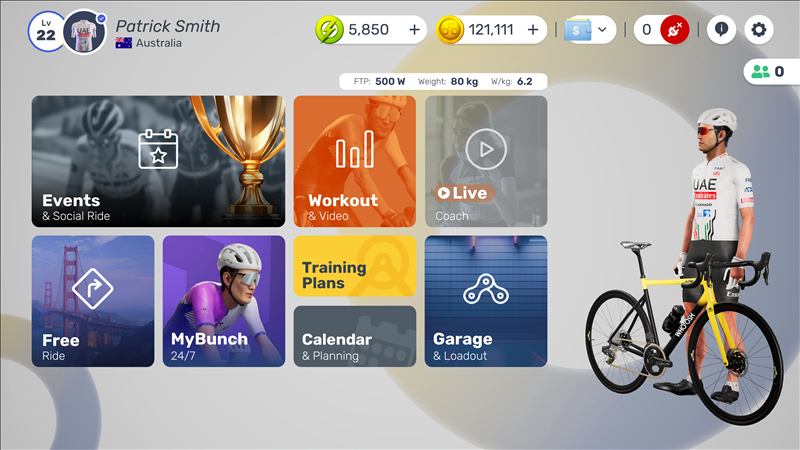
Like most indoor cycling apps, creating an account on MyWhoosh is an easy and intuitive exercise. After downloading the app and installing it on your device, you will be greeted by a screen with a ‘Plus’ icon, requiring you to select and create a new account. You’ll need to input the usual details such as name, surname, email address and gender before receiving an OTP via email to validate your account and login details. Your device should remember you every time you open the app, and present a personalised graphic showing your level, mileage and total riding time.
Clicking your graphic will present another menu asking whether you want to Ride or Run. Selecting Ride will take you to the pairing screen to connect your power source, controllable, cadence, heart rate, virtual steering, and secondary power source. After sorting all your connections (virtual steering and secondary power source are not mandatory), you’ll be directed to the home screen, complete with a navigational layout that controls the entire MyWhoosh experience.
Let’s look at the MyWhoosh home screen in detail.
On top is a series of graphics running the length of the screen including your profile (denoted by your name, surname, flag and jersey) a Power Gem and Coin counter (in-game currency to buy kit, components and bicycles), your Wallet (housing in-game Treasure Hunt Winnings), a Device Connection tab, Information tab (update reminders) and the Settings tab denoted by a gear cog. In this tab, you can tweak your equipment, display, sound and graphic preferences, and in-game notification settings.
Below this are eight options complete with corresponding graphics. These options comprise Event and Workout selection, Free Ride and MyBunch 24/7 pace partners, Training Plans, Live Coaching, a personalised Calendar and the Garage. Your FTP (listed in Watts and w/kg) and weight are also displayed. Dominating the right side of the screen is your avatar and bike (clicking on your avatar is a shortcut to the Garage).
Let’s look at these options in more detail.
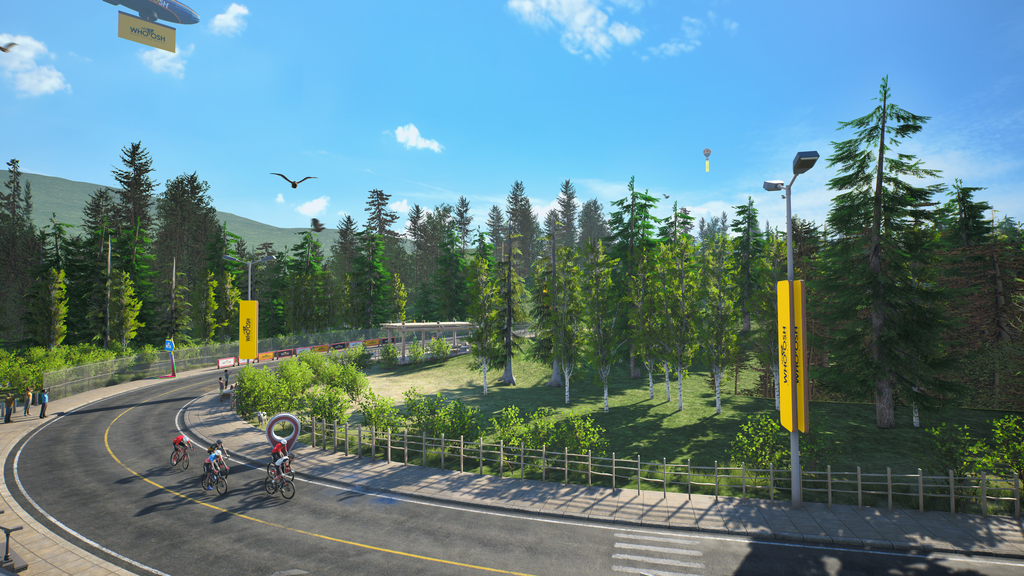
Events
In the Events Hub, you’ll discover all the events (group rides and races) in chronological order; you can also toggle between days and months to see what’s coming in advance. The top control panel lists a tab for Upcoming, Live events, and Group Workouts. Premium races are listed on the left of the screen and require a secondary power source to compete.
Workouts
The Workout Hub features a comprehensive assortment of workouts for both beginner and elite-level riders. You can choose from a pre-selected list or create your own using the workout builder. You'll also be able to manually input your FTP (you can reduce or increase it depending on how you’re feeling) and start your workout.
There are over 720 workouts, including the notorious MyWhoosh Power Passport test, and 30 Video-On-Demand (VOD) sessions.
Live Coach
The Live Coach feature is unique to MyWhoosh. It allows you to train with an expert coach or cycling celebrity during virtual workouts. These are conducted in real time and provide personalised feedback and guidance, which helps you maximise your training experience with other riders in the MyWhoosh community.
Free Ride
As the name suggests, Free Ride allows riders to select any world and route and ride at their own intensity and leisure without any restrictions. If you’re a racer, it’s a good way to learn a course and recon various routes, but also gives you the ability to enjoy one of the 87 courses spread over 13 worlds, if they’re available – the worlds are on rotation with five open to ride at any given time.
MyBunch 24/7
Like the RoboPacers found on Zwift, MyWhoosh offers a similar experience where you can jump on a group ride with bots at a specific speed and w/kg, to keep a steady tempo and wattage. MyBunch is available 24/7, and these groups differ in intensity by speed and jersey colour. Once you’ve selected a MyBunch group, you will be teleported directly to the group with a 60-second power assist to get up to speed. You can choose from a leisurely pace of 1.4w/kg at 28km/h up to 4.6w/kg at 40km/h.
Training Plans
Available for beginners and experts alike, the MyWhoosh Training Plans are designed around scientific principles that boost FTP (Functional Threshold Power). Various plans are available to improve climbing, sprinting, and endurance, each lasting four weeks and with the possibility of being extended to a 20-week training plan. There are also several individual workouts to try, designed by Tadej Pogačar and his coach, Javier Sola.
Calendar
The MyWhoosh Calendar is a management tool for scheduling workouts. It works a lot like the TrainingPeaks calendar and can integrate MyWhoosh's training plans, workouts and racing events. It tracks all sorts of metrics such as training stress score (TSS) and total weekly duration, and keeps you abreast of all upcoming sessions.
Garage
The Garage is the creative hub of MyWhoosh. Here you’ll have free rein to design and dress your avatar with jerseys, helmets, socks and shoes – and select your bike and wheels. If you’re after a realistic look, you can tweak your avatar's hair, skin colour and clothing to match your appearance. While the stock equipment is pretty comprehensive, a range of bikes and components can be purchased in-game using MyWhoosh coins.
How many MyWhoosh worlds are available?
One of MyWhoosh’s unique selling points is the 13 virtual worlds rendered in exquisite detail. These worlds are accessible in Free Ride, Workout and Event mode. Most worlds have a minimum of seven routes (save for Endurance Climb, Switzerland, Supertri and UCI) and offer a variety of landscapes and routes, including Arabia, Australia, Alula, Belgium, Colombia, California, Endurance Climb, Hudayriat Island, Japan, MyWhoosh World, Switzerland, UCI and Supertri.
Below, we’ll outline the worlds and routes in more detail

1. Alula
Alula, one of the oldest cities in the Arabian Peninsula, has been replicated in vivid detail. Eight challenging routes, often used in the Sunday Race Club, are available in this virtual world.
Routes: 8
Total distance: 173km
Total elevation: 2,007
Longest route: Heritage Climb (38.91km/679m)
Availability: Tuesday, Wednesday, Saturday, Sunday
2. Arabia
The Arabia world is one of the popular options on MyWhoosh, offering diverse routes inspired by real-world locations in the Middle East.
Routes: 17
Total distance: 388km
Total elevation: 5,277m
Longest route: Arabian Knights (100.5km/1,936m)
Availability: Monday, Friday, Sunday

3. Australia
Australia has been modelled on the Outback region and offers sights and sounds from Wollongong city to the relentless climbs of Mount Pleasant.
Routes: 7
Total distance: 115km
Total elevation: 1,453m
Longest route: Aus Outerloop (37.5km/598m)
Availability: Tuesday, Wednesday
4. Belgium
Inspired by the Belgian Classics, the Belgian world takes in some of the country’s most historic landmarks, such as Brussels Town Square and the Muur.
Routes: 7
Total distance: 118km
Total elevation: 358m
Longest route: Kluisbergen (20.4km/99m)
Availability: Tuesday, Friday, Sunday
5. California
California is one of the newer worlds on MyWhoosh, taking riders deep into the iconic roads and features of Los Angeles, Hollywood Hills and San Francisco.
Routes: 8
Total distance: 153km
Total elevation: 1,645m
Longest route: Coast and Country (57.82km/815m)
Availability: Monday - Friday

6. Colombia
Designed for the pure climber, the Columbia World takes riders through the mountainous regions of the South American country, home to WorldTour riders such as Egan Bernal and Nairo Quintana.
Routes: 11
Total distance: 258km
Total elevation: 2,642m
Longest route: El Limonar (15.8km/1,037m)
Availability: Monday, Friday, Sunday
7. Endurance Climb
The Endurance Climb is the steepest, longest and most challenging climb on the platform, and the only route available in this particular world.
Routes: 1
Total distance: 57km
Total elevation: 5,637m
Longest route: Endurance Climb (57km/5,637m)
Availability: Tuesday, Thursday, Saturday

8. Hudayriyat
Hudayriyat Island is another real-world creation located on the shores of Abu Dhabi. It comprises a selection of small routes, with a longer option and mild elevation changes.
Routes: 7
Total distance: 108km
Total elevation: 535m
Longest route: Hudayriyat Ascend (33.2km/234m)
Availability: Monday, Wednesday, Saturday
9. Japan
Newly released Japan is easily the platform’s most beautifully designed and detailed world. It features several detailed routes, including the infamous Mount Fuji.
Routes: 10
Total distance: 156km
Total elevation: 3,520m
Longest route: Noboru (56.67km/1,584m)
Availability: Season Pass only (unlocked using Power Gems that are available for purchase)
10. MyWhoosh World
MyWhoosh World is a fantasy land comprising crazy climbs and some of the biggest ascents in the game. It also features the longest route, Everesting, which takes in 239.4km and 8,854m of vertical ascent.
Routes: 8
Total distance: 334km
Total elevation: 10,808m
Longest route: Everesting (239.6km/8,854m)
Availability: Monday - Friday

11. Supertri
This world came about as a result of the partnership between MyWhoosh and the Supertri E World Triathlon Championship. Only two routes are available: a ride and a run. Designed exclusively for the Supertri event, it offers seamless bike and run transitions with a dual-login system for triathlons.
Routes: 2
Total distance: 3km
Total elevation: 20m
Longest route: Ride (2km/20m)
Availability: Tuesday, Friday
12. Switzerland
This particular world only has one dedicated route, but what makes it special is that the 2024 UCI Road World Championships inspired it – rendered in accurate detail, riders can ride the same roads as the current UCI Road World Champion, Tadej Pogačar.
Routes: 1
Total distance: 26km
Total elevation: 446m
Longest route: Zurich (26km/466m)
Availability: Tuesday, Thursday
13. UCI
Built to offer a unique three-stage format for the 2024 UCI Cycling eSports World Championships, the UCI worlds are all about strategy with a sprint (Stage 1), climb (Stage 2) and endurance (Stage 3) route designed to test riders to the max.
Routes: 3
Total distance: 14.6km
Total elevation: 278m
Longest route: Stage 3 (8.9km/203m)
Availability: Thursday, Sunday

What do all the numbers mean?
The in-game Heads-Up Display (HUD) is detailed and comprises handy metric readouts to keep you well informed of what’s happening from a personal performance-monitoring perspective and those around you. All these numbers and infographics can confuse and intimidate the new user, so let’s go over what everything means.
To start, it’s worth looking at the top and moving down. The main graphic and most important element is your personal performance metrics, arranged centrally at the top of the screen. This graphic comprises elapsed time, heart rate, power and cadence, followed by speed and distance. When riding in groups or drafting an individual rider, the power readout measured in watts will change from white to green and back to white if you lose the draft.
The graphic on the left of the screen is the segment leaderboard, which ranks riders based on their time through a specific segment. This graphic is only visible once you’ve passed through a segment; it will disappear after a few minutes, but it’s fully functional and updates in real time.
On the top right is the route mini map, elevation profile and power zone chart colour-coded in grey (Z1), blue (Z2), green (Z3), yellow (Z4) and red (Z5). The map shows your location within the current route, and the profile provides insights into the upcoming elevation changes, allowing you to plan your energy expenditure carefully. This is followed by the rider list showing nearby cyclists (including their w/kg and total distance) and the virtual shifting box. If you wish to hide any of these individual displays, merely tap on them – this is also the case if you want these metrics to become visible again.
The chat, microphone, emotes, and the sub menu, which allows you to change your in-game camera angle and completely hide the HUD, are on the bottom left of the screen.
The HUD in workout mode operates very similarly to Free Ride but has more data screens and no rider list. The bar located under your power, heart rate, and cadence shows you how much you have left in the current workout block. The stats graphic on the top left represents the workout details, and the workout progress bar takes residence at the bottom of the screen.

Pro tips to maximise your MyWhoosh experience
To ensure you nail every ride, workout and race, we’ve compiled a list of pro tips to help you tackle anything that comes your way.
1. Calibrate your smart trainer
It goes without saying, but many riders, from beginners to elite, forget to calibrate their smart trainer and equipment. While the newer options, such as the Elite Justo 2, Wahoo Kickr v6 and Tacx Neo 3M, have built-in auto spindown functionality, older models require you to regularly perform a calibration or zero-offset to maintain accuracy across the board. We suggest calibrating your smart trainer every time you move it or change rooms – even if it’s got the auto spindown feature.
2. Invest in a powerful fan
The most important part of indoor training is staying cool on the bike. Unlike outdoor riding, the stationary riding position on the smart trainer means there’s a dearth of moving air, which interrupts and completely inhibits convective heat loss. It also negatively impacts performance and speeds up dehydration. To counter this, we’d suggest a normal electric fan with various modes or investing in a smart fan that uses your heart rate data and in-game speed to slow or speed up air circulation. These include the Elite Aria Interactive Fan and Wahoo Kickr Headwind.
3. Prepare your bottles, nutrition and towel the day before
Often overlooked, on-the-bike nutrition is as important indoors as it is outdoors. While indoor training is convenient, sometimes, when pressed for time, it’s easy to forget your bottle, gels and towel, forcing you to get off the bike mid-ride and ferret around like a headless chicken. It’s worth getting this all sorted the night before.
4. Protect your bike from sweat
When it comes to indoor training, sweat is the enemy. It can corrode the bolts and bearings in and around your headset and ruin any alloy on your bike frame and handlebars. As a best practice, we suggest covering your handlebars with a towel and wiping your bike down after every indoor ride.
5. Remember to lube your chain
Like the outside world, chain lubrication reduces friction, improves performance and softens drivetrain noise. While there are specific chain lubes formulated for indoor use that require a new coating every 8-10 hours, a normal wax-based lube will do just fine.
For queries about network, data and connection issues, visit MyWhoosh FAQs.
The latest race content, interviews, features, reviews and expert buying guides, direct to your inbox!
Aaron was the Tech Editor at Cyclingnews between July 2019 and June 2022. He was born and raised in South Africa, where he completed his BA honours at the University of Cape Town before embarking on a career in journalism. Aaron has spent almost two decades writing about bikes, cars, and anything else with wheels. Prior to joining the Cyclingnews team, his experience spanned a stint as Gear & Digital editor of Bicycling magazine, as well as a time at TopCar as Associate Editor.
Now based in the UK's Surrey Hills, Aaron's life revolves around bikes. He's a competitive racer, Stravaholic, and Zwift enthusiast. He’s twice ridden the Cape Epic, completed the Haute Route Alps, and represented South Africa in the 2022, 2023, 2024 UCI eSports World Championships.
Height: 175cm
Weight: 61.5kg